wUnderstand the synergy between SOCD and Hall effect in gaming keyboards. See how this combo can give you a competitive edge.
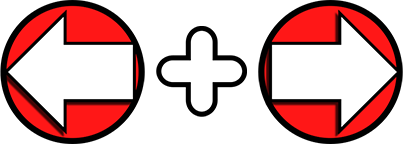
(From:www.hitboxarcade.com)
The gaming world is continuously evolving, with new technologies pushing the boundaries of what's possible. Among the latest advancements are SOCD (Simultaneous Opposite Cardinal Direction) cleaning and Hall effect sensors, both of which are redefining the gaming keyboard landscape. But what happens when these two powerful technologies are combined? Let’s dive into how SOCD enhances Hall effect gaming keyboards and why this synergy could give you the competitive edge you’ve been seeking.
Understanding Hall Effect Keyboards
Hall effect keyboards are a significant leap forward from traditional mechanical keyboards. Instead of relying on physical contact between parts to register a keypress, Hall effect switches use magnets and sensors. When a key is pressed, it moves a magnet closer to a sensor, which then registers the keypress. This results in several benefits:
- Durability: With no physical contact needed for actuation, Hall effect switches are much less prone to wear and tear. This means they can last significantly longer than their mechanical counterparts.
- Precision: The actuation point in Hall effect switches can be precisely adjusted, allowing gamers to customize their keyboard’s responsiveness.
- Consistency: Hall effect switches provide a consistent experience over time, with no degradation in performance or feel.
The Role of SOCD in Gaming Keyboards
SOCD, or Simultaneous Opposite Cardinal Direction cleaning, also known as Snap tap, is a technology that addresses a specific issue in gaming, particularly in fighting games. When two opposite-directional inputs (like left and right) are pressed simultaneously on a keyboard, SOCD cleaning ensures that only one input is registered. This prevents unintended movements and ensures that the player's character behaves as expected.
For instance, without SOCD cleaning, pressing both left and right at the same time could cause unpredictable behavior or cause a character to stand still, which is not ideal in a fast-paced gaming scenario. With SOCD cleaning, the keyboard intelligently decides which input to prioritize, usually defaulting to the last pressed direction.
The Synergy: SOCD Enhancing Hall Effect Keyboards
When SOCD cleaning is integrated into a Hall effect gaming keyboard, the result is a device that offers unparalleled precision and reliability. Here's how SOCD enhances Hall effect gaming keyboards:
-
Flawless Input Management: The precision of Hall effect switches ensures that every keypress is registered accurately, while SOCD cleaning ensures that directional inputs are managed correctly, preventing any input errors during gameplay.
Example: In Street Fighter V, precise inputs are crucial for executing complex combos. If you press left and right directions simultaneously while attempting a defensive move, SOCD cleaning ensures that only the correct direction is registered. Combined with the Hall effect’s precision, this means your character blocks at exactly the right moment, potentially turning the tide of the match.
-
Consistent Performance: Hall effect keyboards are known for their consistent performance, and with SOCD cleaning, you can trust that your directional inputs will always be accurate, providing a seamless gaming experience.
Example: In Counter-Strike: Global Offensive (CSGO), consistency is key when strafing to dodge enemy fire. If you quickly alternate between left and right movements to confuse your opponent, SOCD cleaning ensures that each press is accurately registered, while the Hall effect technology provides a consistent feel, enabling you to maintain precise control over your movements.
-
Customization and Control: The combination of these technologies allows gamers to fine-tune their keyboards to their exact preferences. Whether you need quicker actuation points or specific directional input behavior, these keyboards offer a level of control that’s hard to beat.
Example: In League of Legends, reaction times are critical. With Hall effect switches, you can customize your keypress actuation points for faster responses during intense team fights. Combined with SOCD, your directional inputs remain accurate even during the most chaotic moments, ensuring that your champion's movements are always under control.
-
Competitive Advantage: In competitive gaming, every millisecond counts. The combination of Hall effect precision and SOCD reliability means you’ll experience fewer input errors and more accurate movements, potentially giving you the edge over your opponents.
Example: In Fortnite, building structures quickly and accurately can make the difference between victory and defeat. With a Hall effect keyboard enhanced by SOCD, you can execute precise directional inputs and swift keypresses, allowing you to build complex structures faster than your opponents, gaining the upper hand in high-pressure situations.
Related post: What is Hall-effect Technology and the Evolution of Hall-effect Keyboards
Do Gamakay Hall effect keyboards have Snap tap?
Yes, Gamakay Hall effect keyboards are SOCD keyboards, support to use snap tap and rapid trigger. The NS68,TK75HE,TK75Hev2 for your choice
Yes, the gamakay TK75HE and TK68HE have Snap Tap right now, just need to download the latest software and firmware, then you can enjoy this technology on gaming.
How to set the Snap tap via gamakay software?
Open the software and find advanced settings on the main page.
Show in the picture below:

The customer can get our budget Hall effect keyboard right now, and with one click, upgrade.
In case you can't upgrade via software, please download this firmware to version ID1565_V200.
Get the 65% Hall effect keyboard-TK68HE
Get the 75% Hall effect keyboard-TK75HE
USE THE SNAP TAP FUNCTION DIRECTLY? Get the Compact Hall effect keyboard TK75HEV2- ANSI and ISO layout hall effect keyboard comes with silent magnetic switch. The Phoenix v3 magnetic swtich will be available after the 7th of November 2025- The ture silent magnetic switch on the market right now.
Related post: The Ultimate Guide to bulid a Silent Keyboard
For the budget option, please Pick Budget Hall effect keyboard NS68
price from 39.99$$ enjoy the snap tap and rapid trigger function in a 60% hall effect keyboard






5 commenti
i updated the driver but i dont see the option why ?
Snap tap works great with updates – thanks Gamakay :D
After installing the latest drivers with the SnapTap note, I do not have this option visible in TK75HE
Saw the tweet posted on X that Snap Tap/ SOCD was released but its not in the updated drivers. whats up with that?
Ok I just got the email to update for my TK68HE as the feature has been added… I don’t see SOCD / Snap Tap option in the program though?!
Also, can this program get implemented into Linux soon? It’s so annoying needing to switch to a windows machine to configure and update this keyboard…