







MK61&68-Software ( Neue Version)
Mac OS-Version für LK67 TK68 CK61 CK68 CK87 (Neue Version: 220.1.34 aktualisiert auf 2022 4.1)
Software für LK67 TK68 CK61 CK68 CK87( Neue Version: 220.1.33 aktualisiert auf 2022 3.16)
CK61 Upgrade-Firmware ( FN-Layer kann nach dem Upgrade entworfen werden)
Wenn die Software die Tastatur nicht erkennen kann, laden Sie bitte die folgende Upgrade-Datei herunter, um die Einstellungen zu aktualisieren, und verwenden Sie die Software dann erneut (für LK67)
Product Detail
Gamakay TK68 65% メカニカルキーボード | XDA プロファイル PBT キーキャップ付き RGB ゲーミングキーボード
コンパクトな65%のGamakay TK68で究極のゲーム体験をお楽しみください。 メカニカルキーボード パフォーマンス、スタイル、利便性を 1 つの洗練されたパッケージにまとめた製品です。ゲーマー、タイピスト、または単に高品質のタイピング体験を好む人にとって、TK68 は生産性とゲームプレイのレベルアップに必要な機能を備えています。
主な特徴
68キーのコンパクトデザイン
機能性を犠牲にすることなく、デスクのスペースを節約します。TK68の コンパクトサイズ 68個のキーは持ち運びに便利で、外出先でのゲームや仕事に最適です。
ホットスワップ可能なスイッチ
3ピンまたは5ピンのメカニカルスイッチをサポートするホットスワップ可能なキーで、タイピング体験をカスタマイズできます。TK68は、90%の 機械式スイッチ 市場に出回っているので、スイッチのDIYが簡単になります。Gateron スイッチと Gamakay スイッチ
快適さと安定性を体験してください Gateronスイッチ、比類のないタイピング体験を提供します。今回は、プレビルドのGamakay Phoenixスイッチオプションをリリースしました。 フェニックスメカニカルスイッチは、静かでスムーズなタイピング体験を提供するように設計されており、 共有ワークスペース または、騒音が気になる深夜のゲームセッションなどにも最適です。
多彩な接続モード
Bluetooth 5.0、2.4 GHz ワイヤレス、Type-C 有線オプションで接続を維持します。付属のレシーバーにより、さまざまなデバイスや使用例に幅広く対応できます。高品質のキーキャップ
TK68はXDA/ASAプロファイルPBTキーキャップを採用し、耐久性と快適性を実現しています。 タイピング経験。
長持ちするバッテリー寿命
内蔵1900mAhバッテリーで長時間使用可能 充電式リチウム電池バックライト付きで最大 6 時間、バックライトなしで最大 24 時間使用できます。取り外し可能なType-Cケーブル
TK68 には、プラグアンドプレイ接続が簡単な取り外し可能な Type-C USB 3.1 ケーブルが搭載されています。タイピングをアップグレードして ゲーム体験 今日は ガマカイTK68、究極の65% メカニカルゲーミングキーボード RGB付き。
仕様:
ブランド: ガマケイ
モデル: TK68
色: グレー+ホワイト
接続: トリプルモード Bluetooth 5.0 + 2.4 Ghz + Type-C有線
スイッチ: Gateron スイッチ (ブラウン スイッチ、レッド スイッチ、ブルー スイッチ、シルバー スイッチ、イエロー スイッチ)/ Gamakay スイッチ (フェニックス)
キー数: 68キー
キーキャップの材質: PBT
プロファイル: グレー+白: XDA プロファイル / 黒+ベージュ: ASA プロファイル
印刷方法: XDA プロファイル: 昇華 / ASA プロファイル: ダブルショット
バックライト: RGB バックライト
インターフェース: Type-C USB 3。1
バッテリー: 内蔵1900mAh充電式リチウムイオンバッテリー
対応システム: Mac OS / IOS / Windows 7 / 8 / 10
パッケージ内容:
TK68 メカニカルキーボード x 1
2.4GHz受信機×1
キーキャッププーラー x 1
スイッチプラー x 1
タイプC充電ケーブル x 1




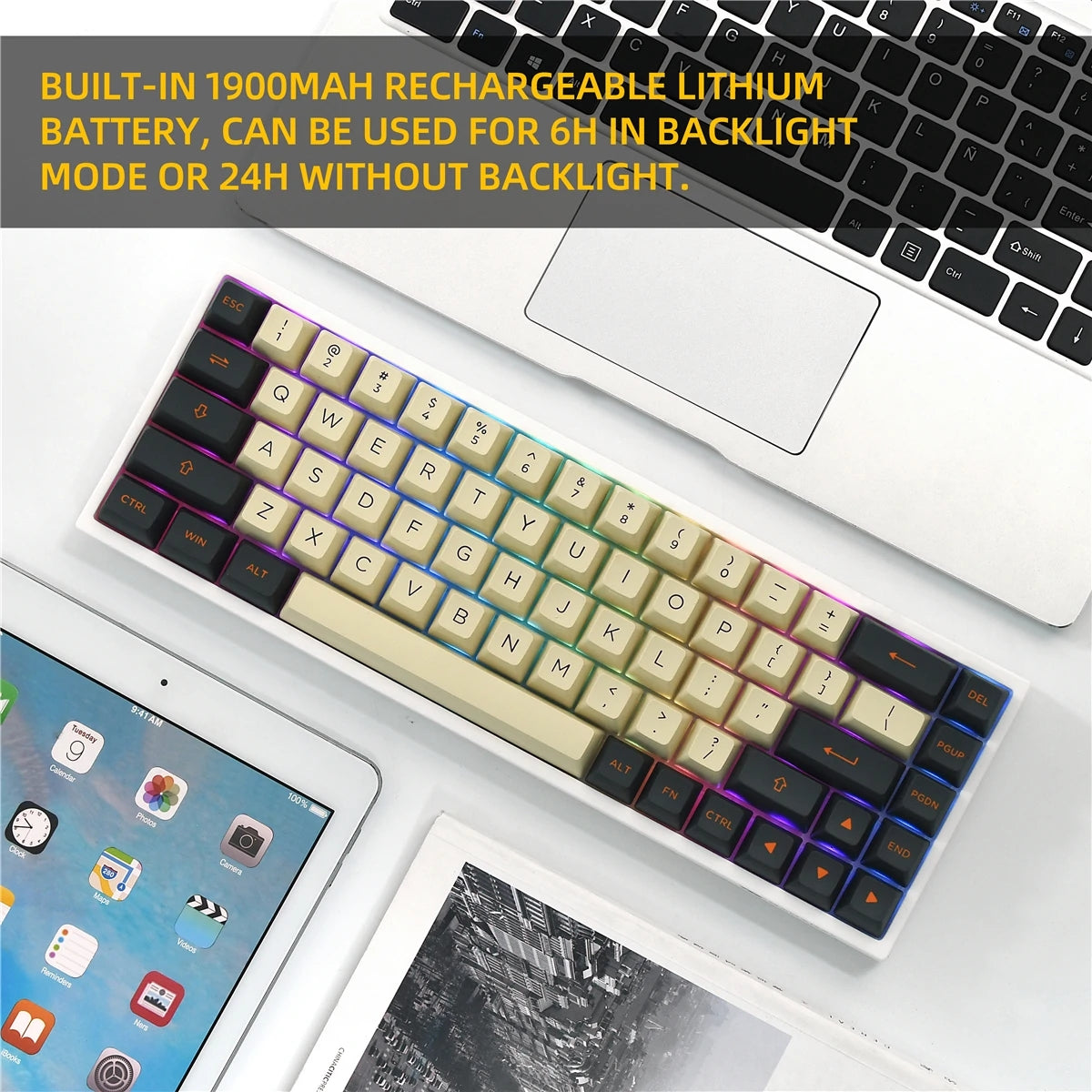

-
Guarantee heading
Welcome to our store.
-
Fast Shipping
Fast shiping for most countries/areas. See our Shipping Policy.
-
12 Month Warranty
For Keyboards & DIY Kits. Check our Warranty Policy.
-
30-Day Refund Policy
No-Reason Free Return and Refund Policy.










