









Software MK61&68 (Nuova versione)
Versione per Mac os per LK67 TK68 CK61 CK68 CK87 (Nuova versione: 220.1.34 aggiornata al 2022 4.1)
Software per LK67 TK68 CK61 CK68 CK87(Nuova versione:220.1.33 aggiornato al 2022 3.16)
CK61 Aggiorna firmware ( il livello FN può essere progettato dopo l'aggiornamento)
Software MK68 (versione precedente)
Software LK67 (vecchia versione)
Se il software non riesce a identificare la tastiera, scaricare il seguente file di aggiornamento per aggiornare le impostazioni, quindi utilizzare nuovamente il software (per LK67)
Software MK61 (Versione precedente)
Firmware di aggiornamento MK61 V7037
Product Detail
Gamakay Snap Tap
Using the software settings, prioritize the latest input between two selected keys without having to release the previous one, and enjoy more responsive inputs for near-instant directional changes in FPS games (latest TK68/75HE firmware update required)
Snap Tap Works
Gamakay Snap Tap Off
With normals keyboard, in any instance where two opposing directions are detected, no movement is registered. This causes your character to stop moving and remain stationary for as long as those two keys remain actuated. For any one direction to be registered, the other key must first be released.
Gamaky Snap Tap On
With Snap Tap on , in any instance where two opposing directions are detected, it will register the last input as the priority. This means your character will no longer stop moving in the heat of battle when two opposing directional keys are pressed. Instead, you can now change directions instantly without having to release the previous key.
How to use Snap tap on Gamakay's keyboard
Gamakay Snap Tap is available on our TK68/75HE of keyboards and be easily toggled via Gamakay Software
To achieve the best experience with the Gamakay Snap Tap, ensure both the TK68/75HE firmware and Gamakay Software have been updated to the latest versions. If you require any further assistance, please visit the Support page.
https://gamakay.com/pages/downloads
The DE German version is just an extra set of 108 keys black translucent ABS keycaps over the EN version.


Features:
1. Hall Effect Magnetic Switches: The keyboard has Gamakay's custom Linear Mercury and Silent Phoenix Hall Effect magnetic switches, offering a unique and responsive typing experience.
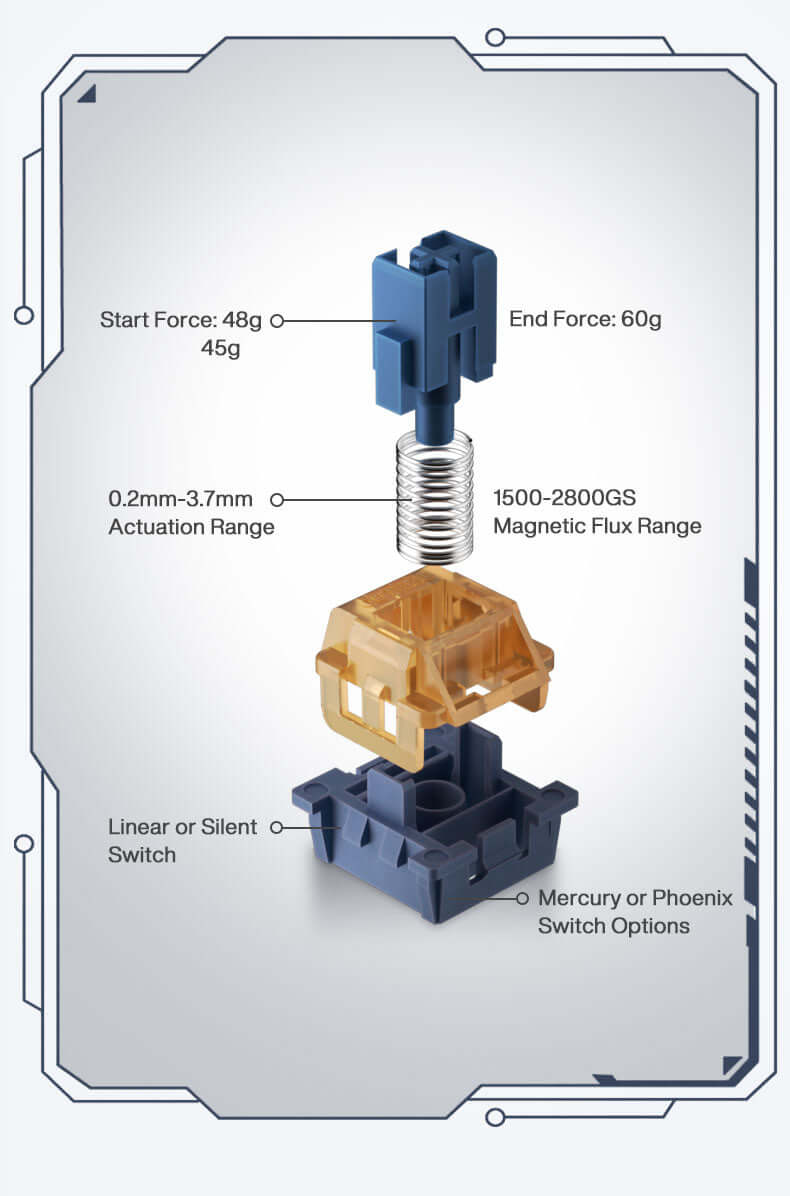
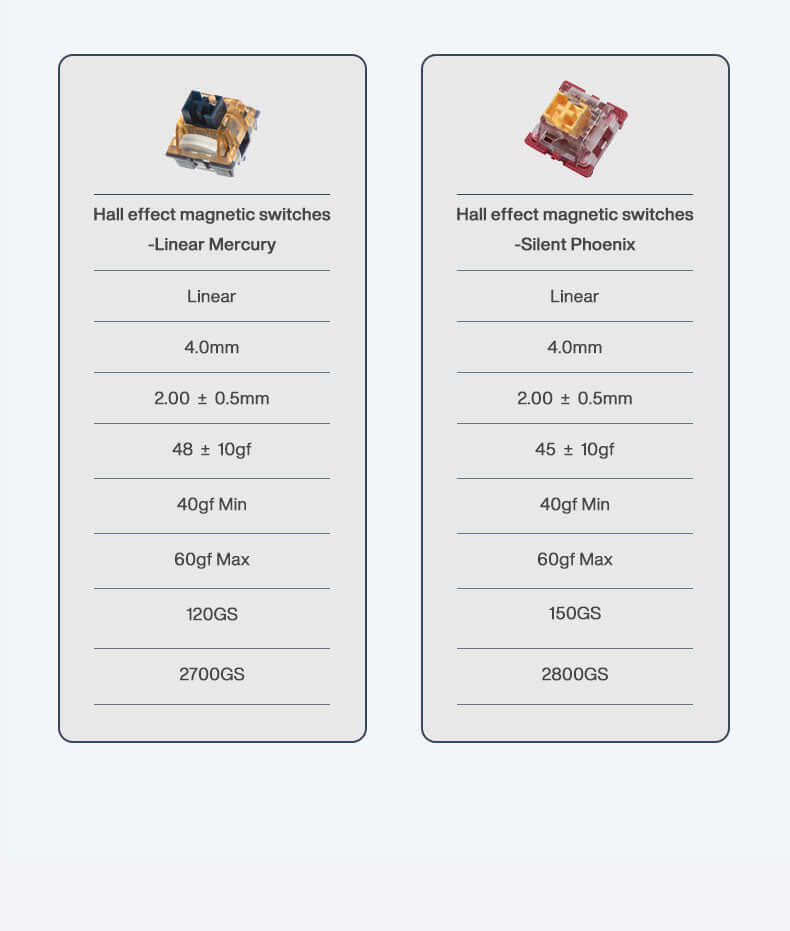
|
Adjustable Actuation Point Rapid Trigger: This feature allows keys to be activated or deactivated based on their travel distance rather than a fixed point, providing more responsive and precise control. This can be particularly beneficial in games that require quick and accurate keystrokes. Customizable Trigger Points: Each key's trigger point can be customized to meet your specific needs, and the keyboard is equipped with an automatic calibration function to ensure precision. |
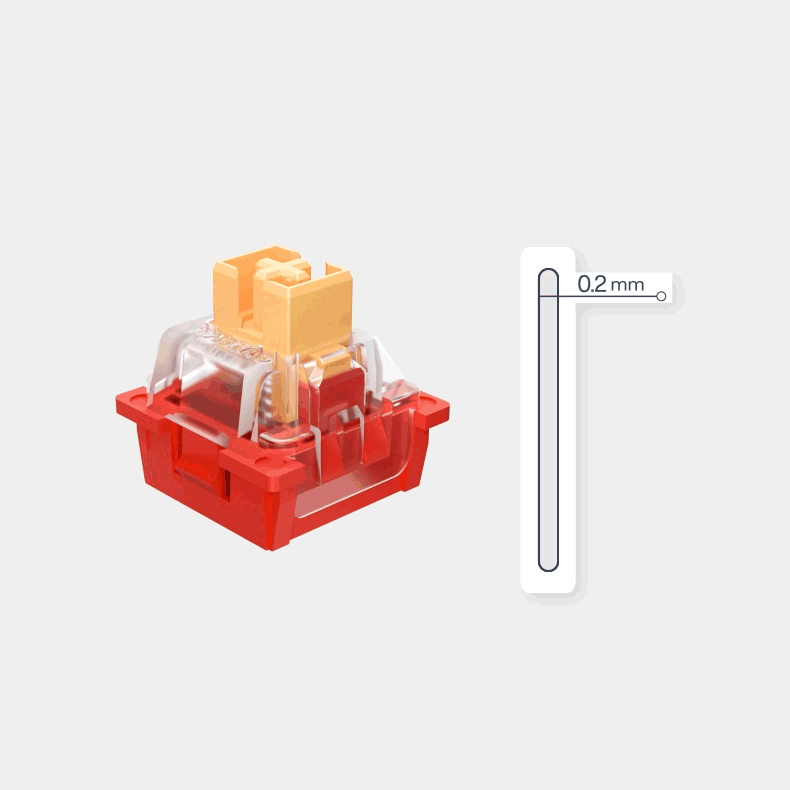 |
|
3. Dynamic Keystroke (DKS): This powerful feature allows you to incorporate up to four actions within a single keystroke, similar to a macro but without the automation. This provides a level of customization and control that can enhance gameplay and productivity 4. Travel Distance Setting: The keyboard allows you to adjust the travel distance of keys from 0.2-3.7mm, providing a level of customization to suit your typing style and preferences |

4. 65% Layout: The TK68 HE is a compact 65% layout mechanical keyboard featuring 68 keys and a polished metal knob. It also supports N-key rollover, ensuring that each keystroke is accurately registered, even when multiple keys are pressed simultaneously
5. Multi-Device Connection: The keyboard supports use on both Windows and Mac OS and allows for three modes of connection: 2.4g, Bluetooth, and Wired. The connection is up to 5 devices. This provides flexibility and convenience for different use cases and environments
What’s in the box
Keyboard:
1 * Gamakay TK68 HE 65% keyboard
Cable:
1 * Type C cable
Tools:
1* Switch Puller
1 * Keycap Puller
Specification
65% layout, 68keys
Tri-mode connection:2.4g, Bluetooth, Wired
16 million colors RGB backlight, support music rhythm and light and shadow mode.
Software support MAC/WIN dual systems
Customizable Keystroke setting
Original height PBT dual-color keycap
Full keys punchless
Polished metal knob
Dual-segment foot support.
-
Guarantee heading
Welcome to our store.
-
Fast Shipping
Fast shiping for most countries/areas. See our Shipping Policy.
-
12 Month Warranty
For Keyboards & DIY Kits. Check our Warranty Policy.
-
30-Day Refund Policy
No-Reason Free Return and Refund Policy.












