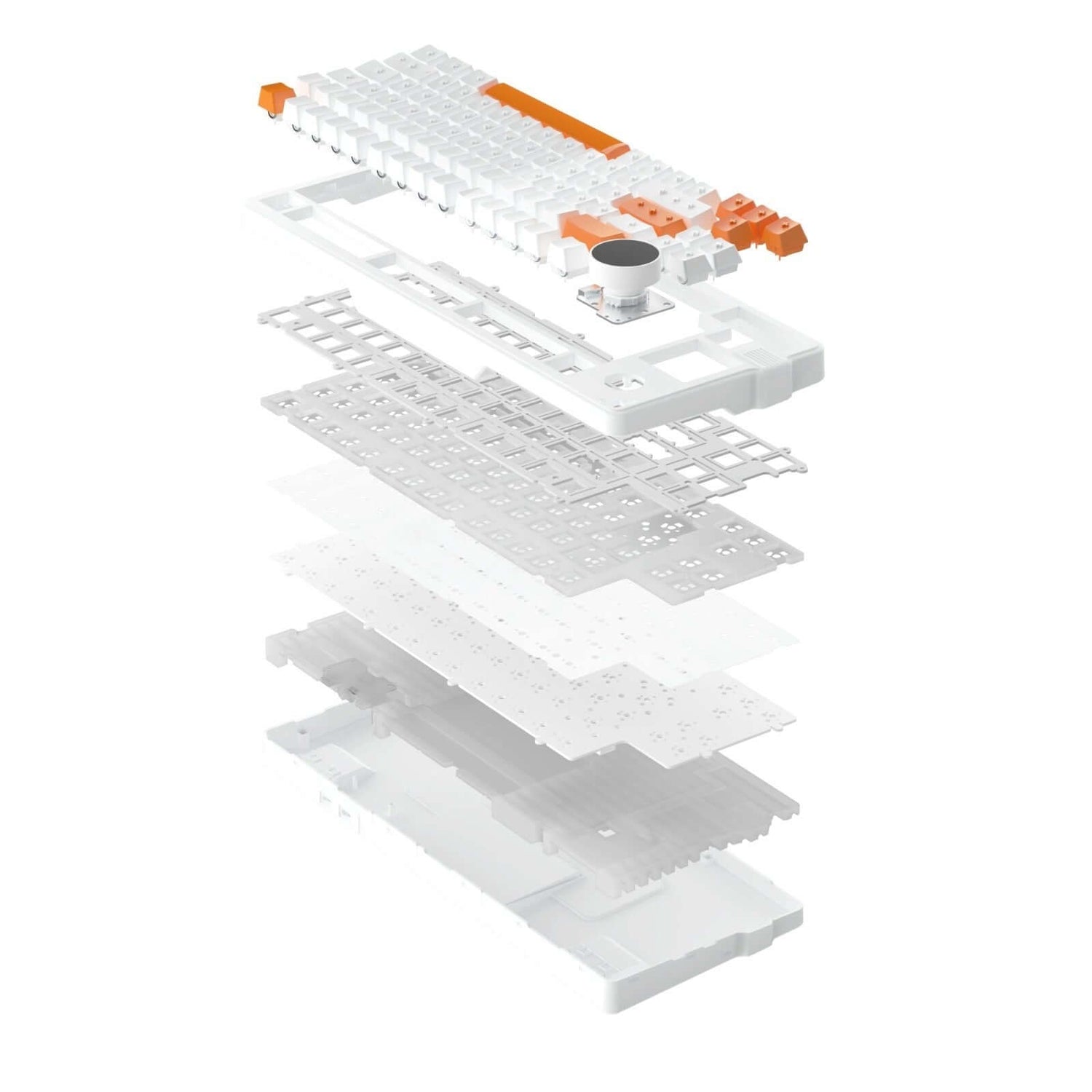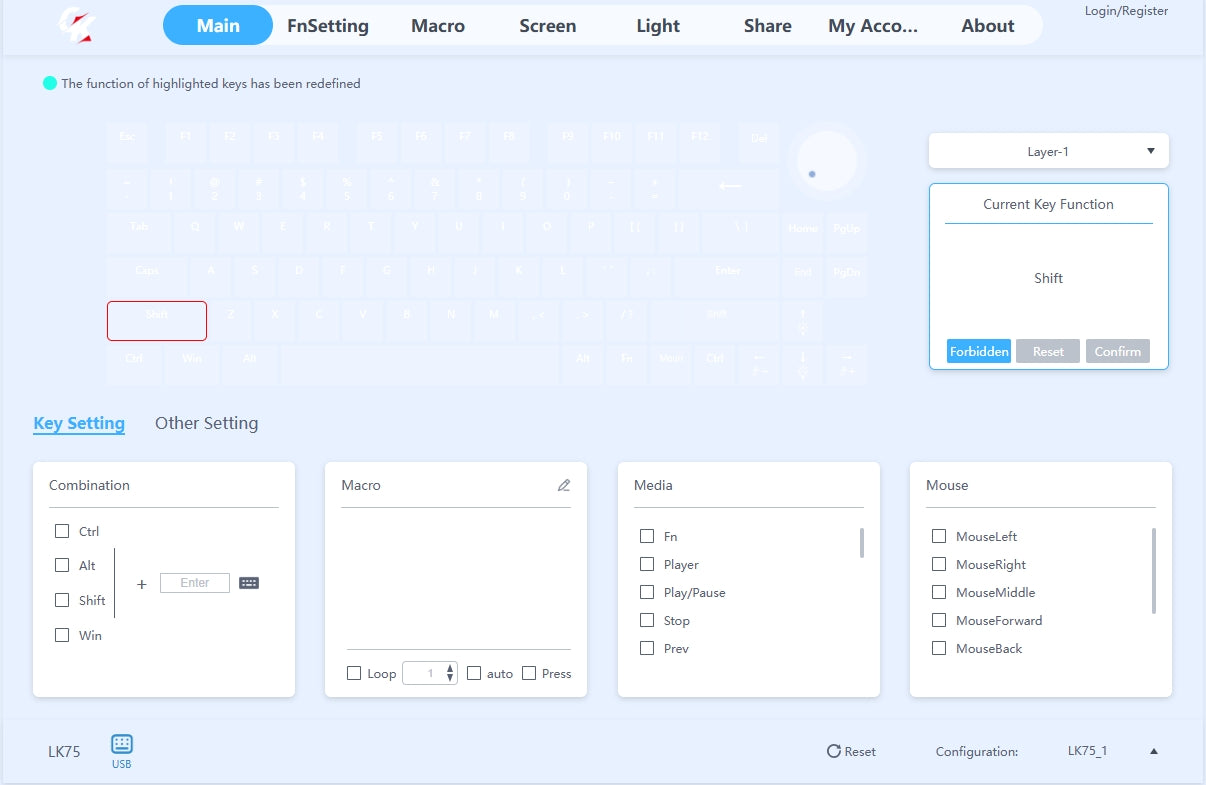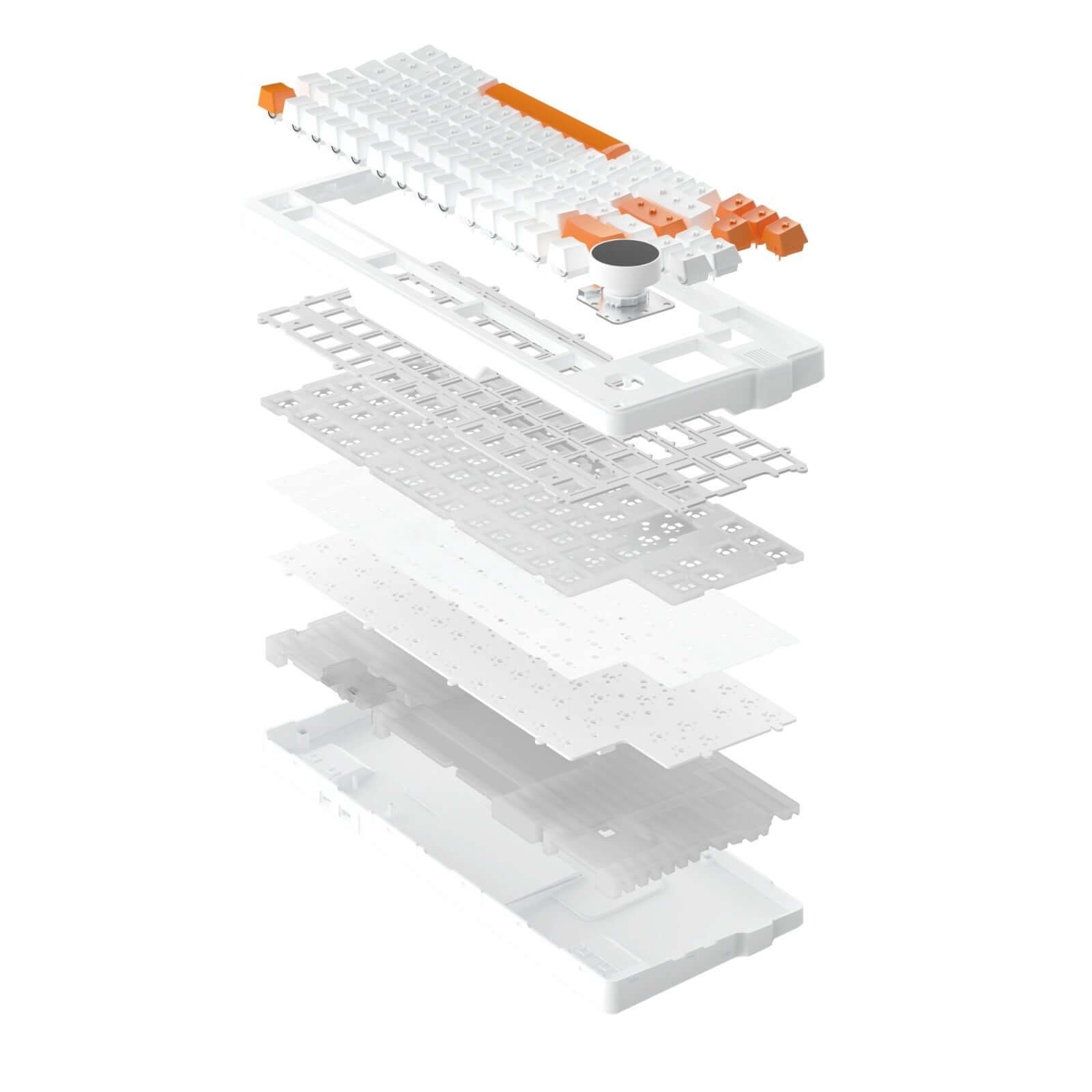
Software MK61&68 (Nuova versione)
Versione per Mac os per LK67 TK68 CK61 CK68 CK87 (Nuova versione: 220.1.34 aggiornata al 2022 4.1)
Software per LK67 TK68 CK61 CK68 CK87(Nuova versione:220.1.33 aggiornato al 2022 3.16)
CK61 Aggiorna firmware ( il livello FN può essere progettato dopo l'aggiornamento)
Software MK68 (versione precedente)
Software LK67 (vecchia versione)
Se il software non riesce a identificare la tastiera, scaricare il seguente file di aggiornamento per aggiornare le impostazioni, quindi utilizzare nuovamente il software (per LK67)
Software MK61 (Versione precedente)
Firmware di aggiornamento MK61 V7037

Gamakay Lk75 75% mechancial keyboard
Designed for gamers, typists, and enthusiasts who demand performance and style, the Gamakay LK75 redefines excellence with its premium build, stunning space-themed aesthetics, and unmatched customization.
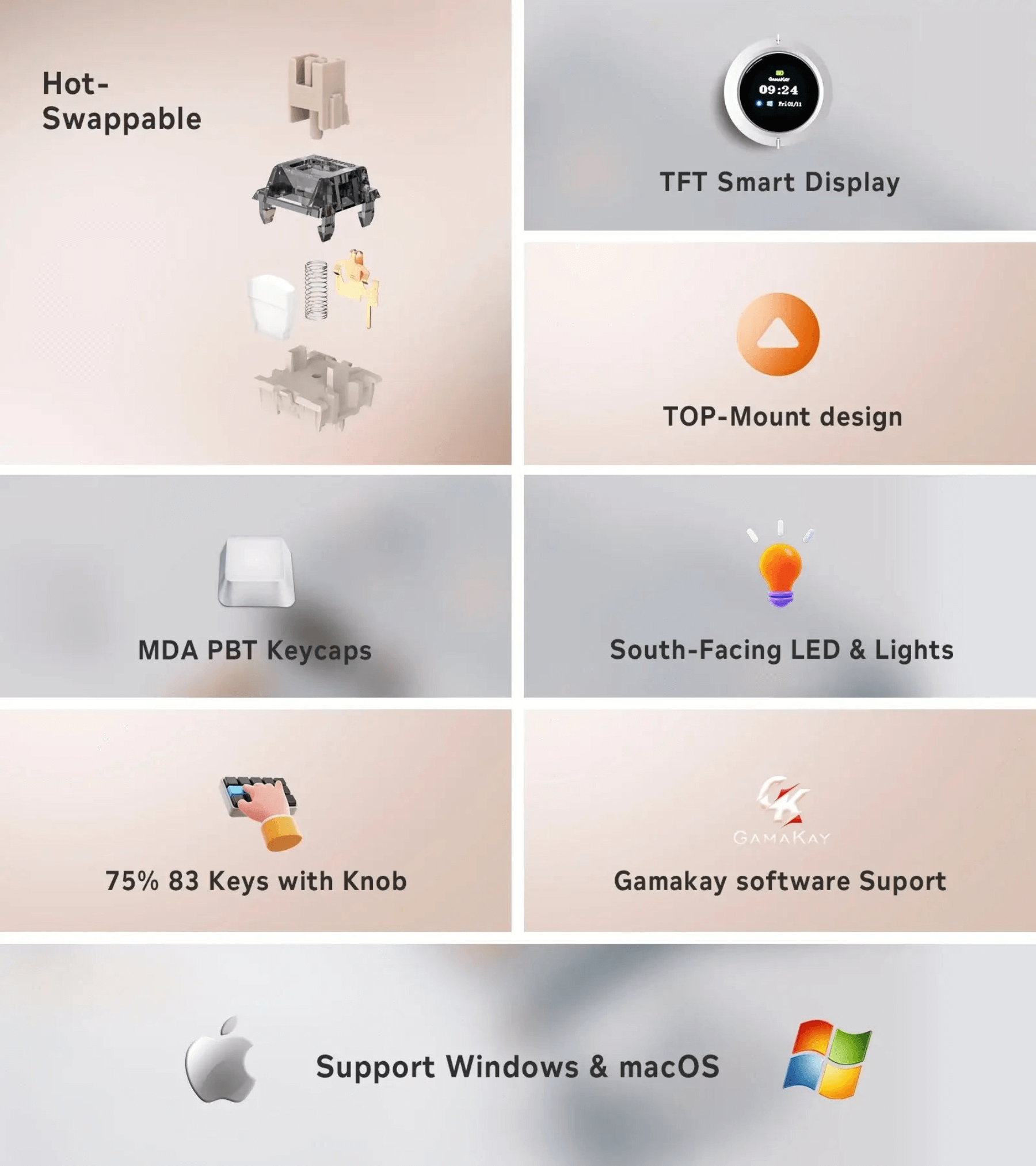
Key Features:
✅Silent typing experience: Pegasus and phoenix silent switches.
✅ Smart TFT Knob: Programmable knob displays custom images, GIFs, or controls volume/media. Make it uniquely yours.
✅ Hot-Swappable Switches: Effortlessly swap 3-pin/5-pin mechanical switches (no soldering!) to tailor sound and feel.
✅ In-Depth Companion Software: Remap keys, create macros, and sync RGB lighting across 16.8 million colors. QMK is compatable.
✅ Premium Construction: Gasket mounted with double-shot PBT keycaps for lasting comfort and style.
✅ Tri-Mode Connectivity: Seamlessly switch between Bluetooth 5.0, 2.4GHz wireless, and USB-C wired modes.
Hot-swappable keyboard