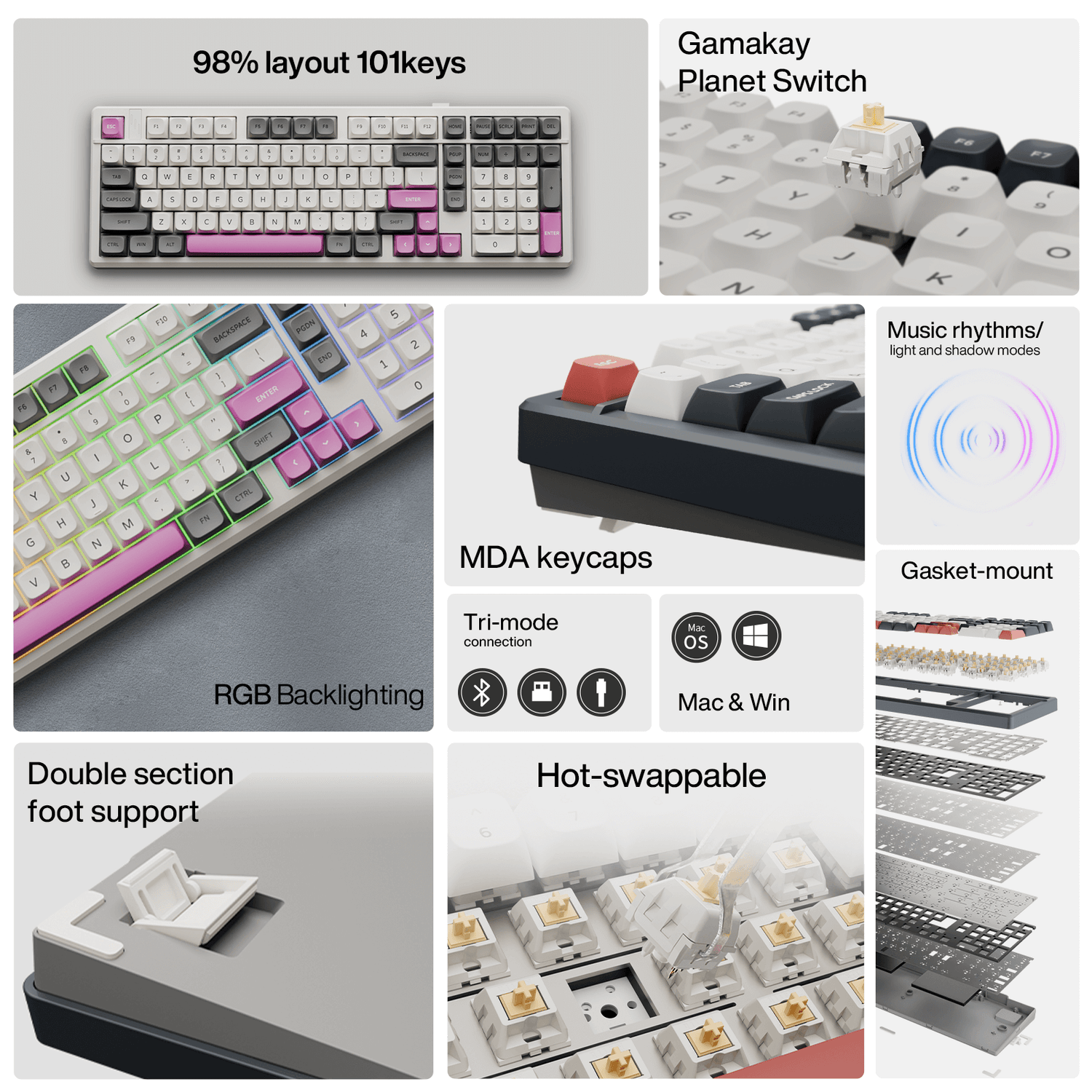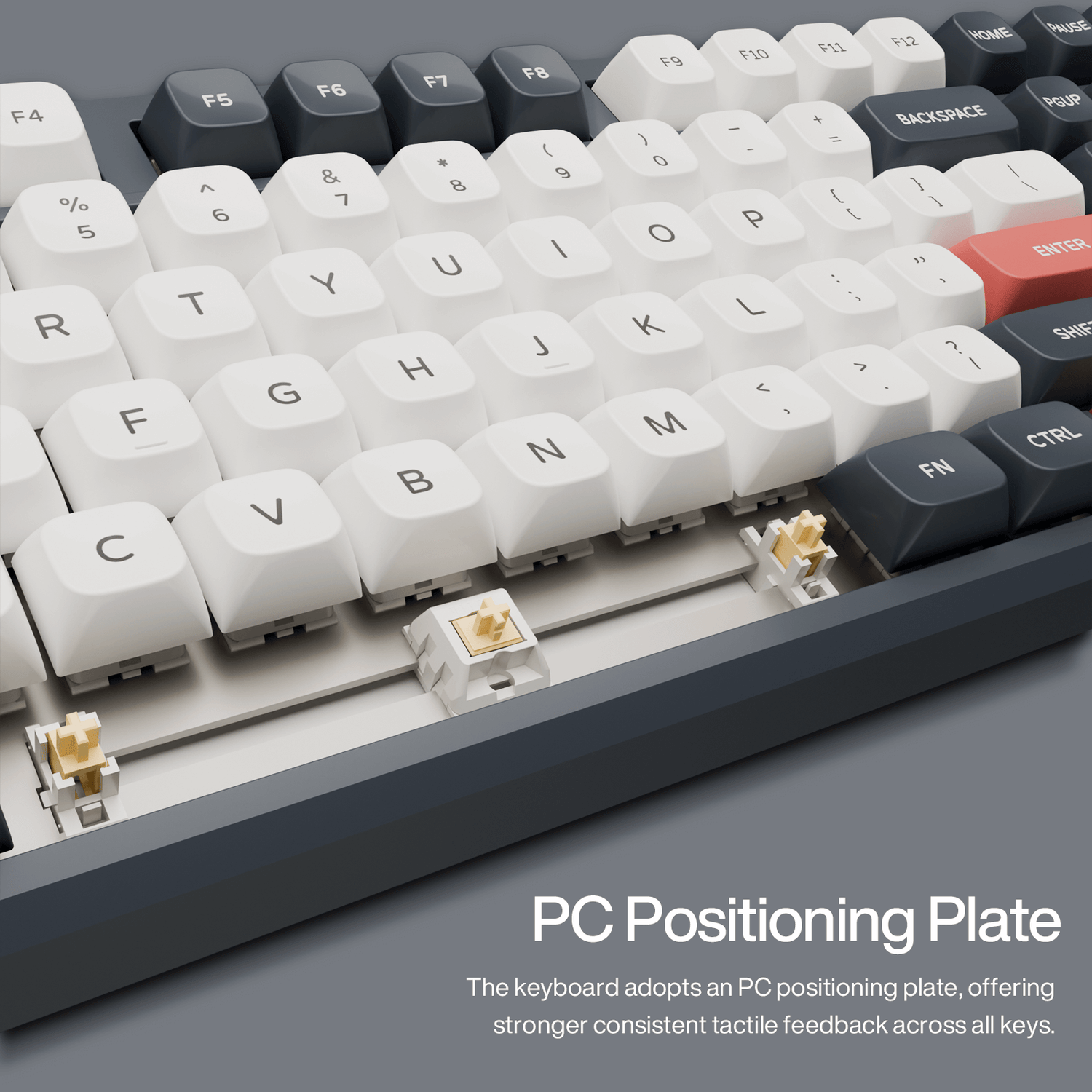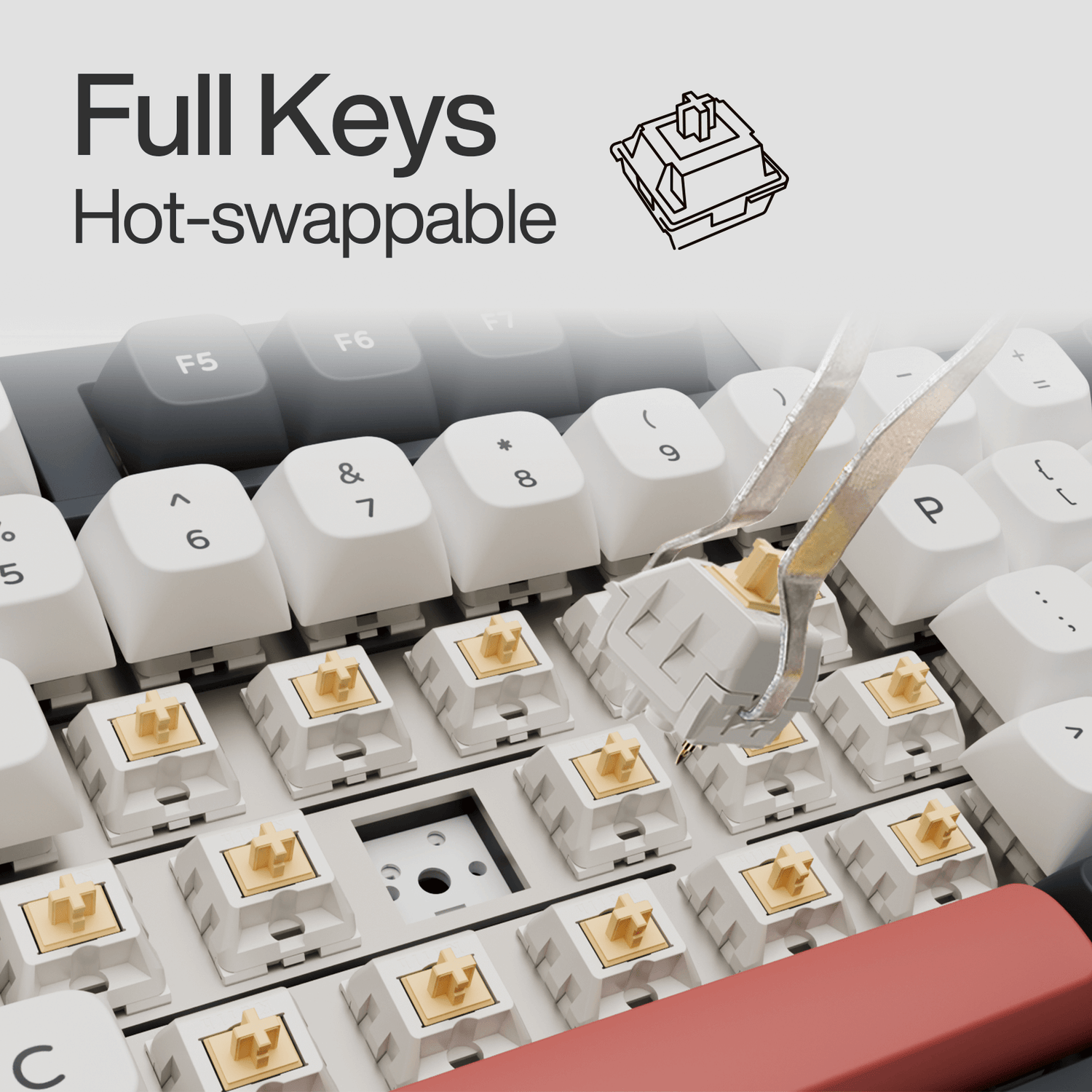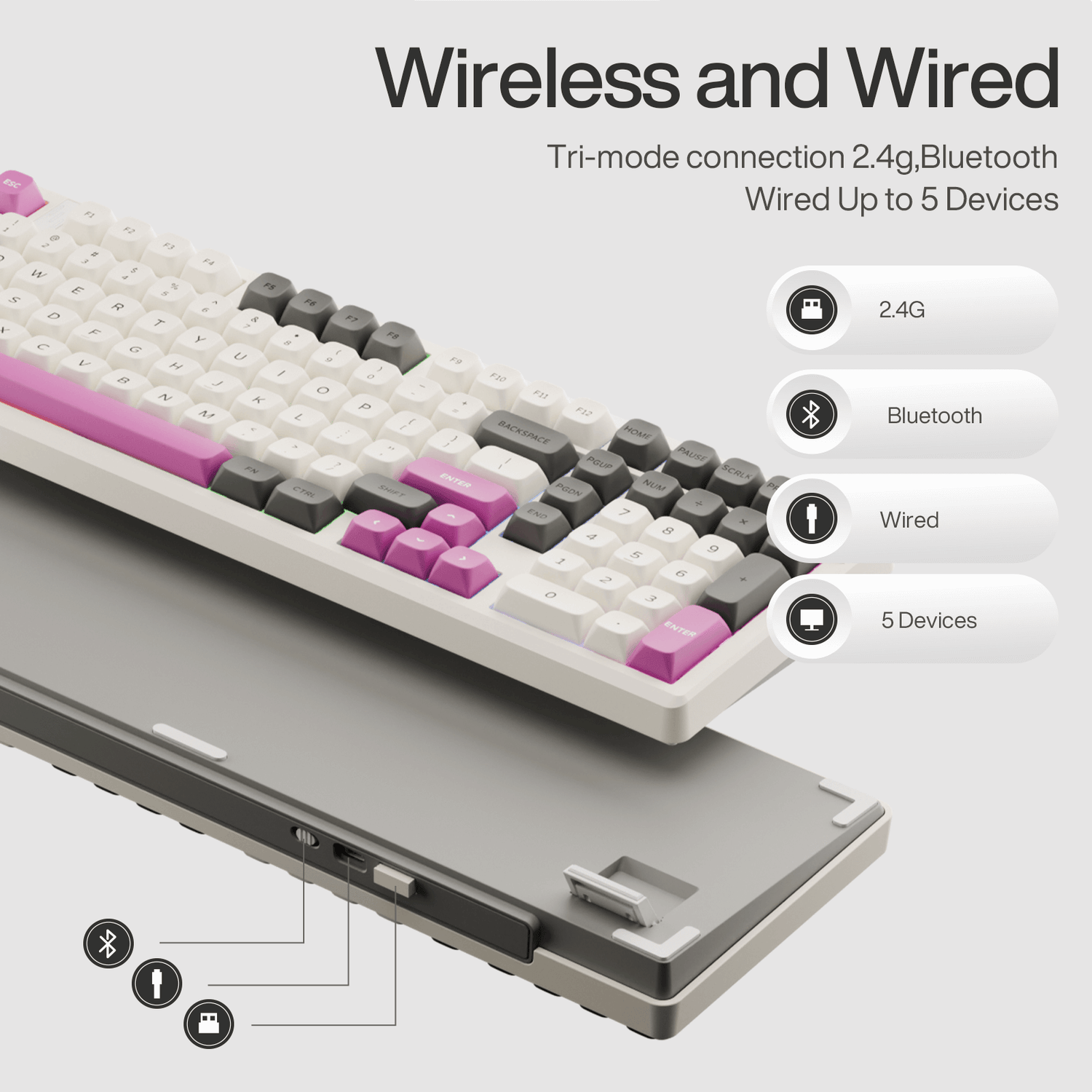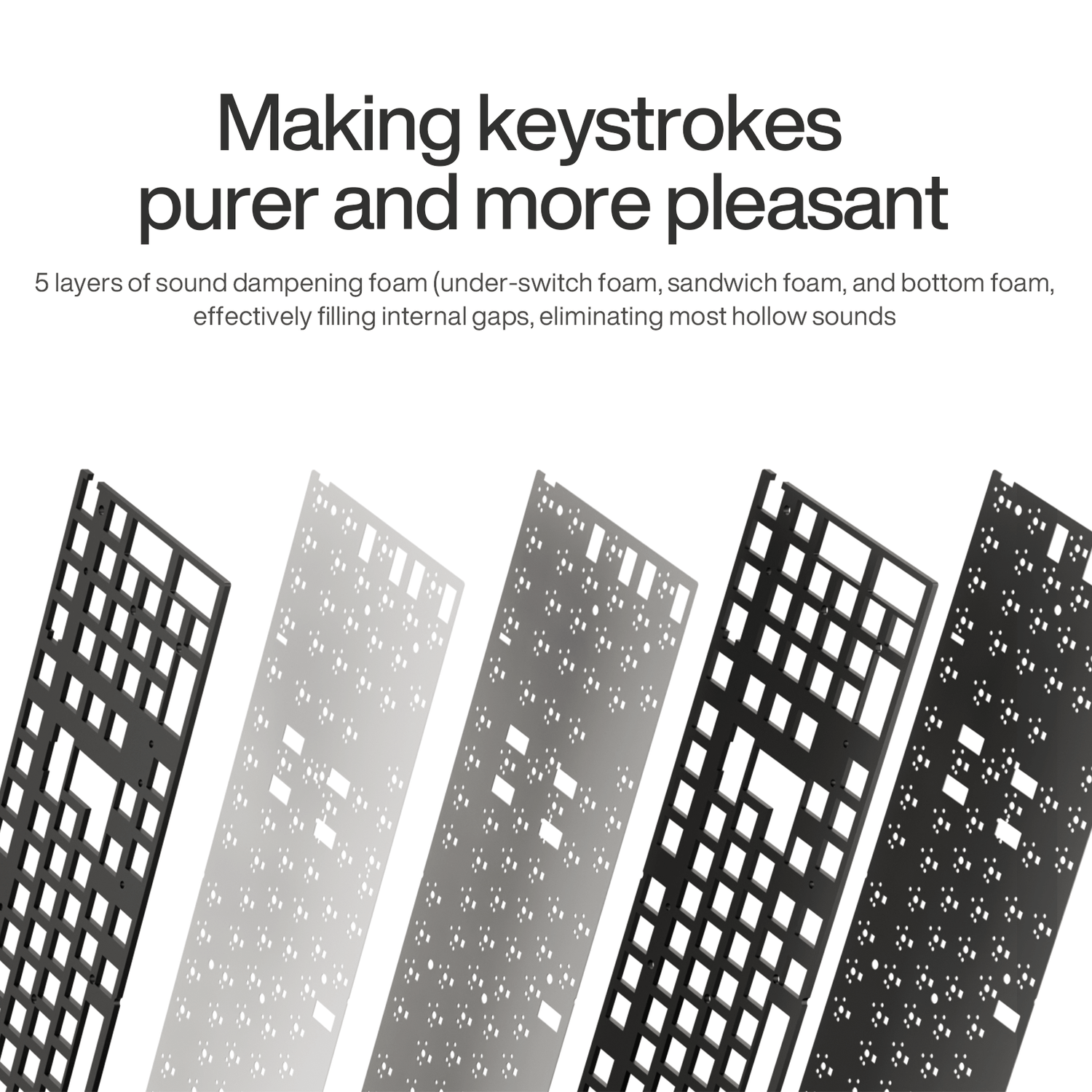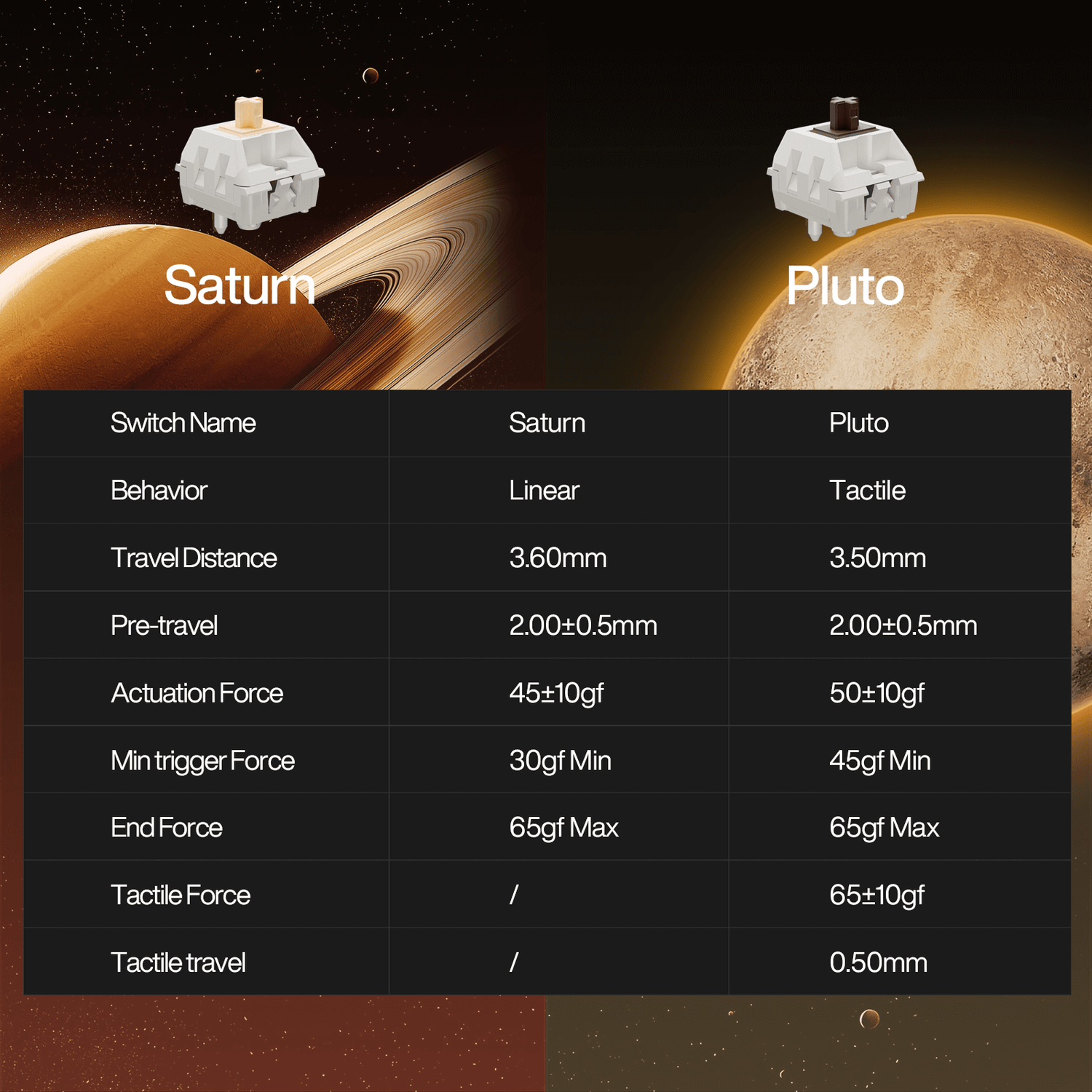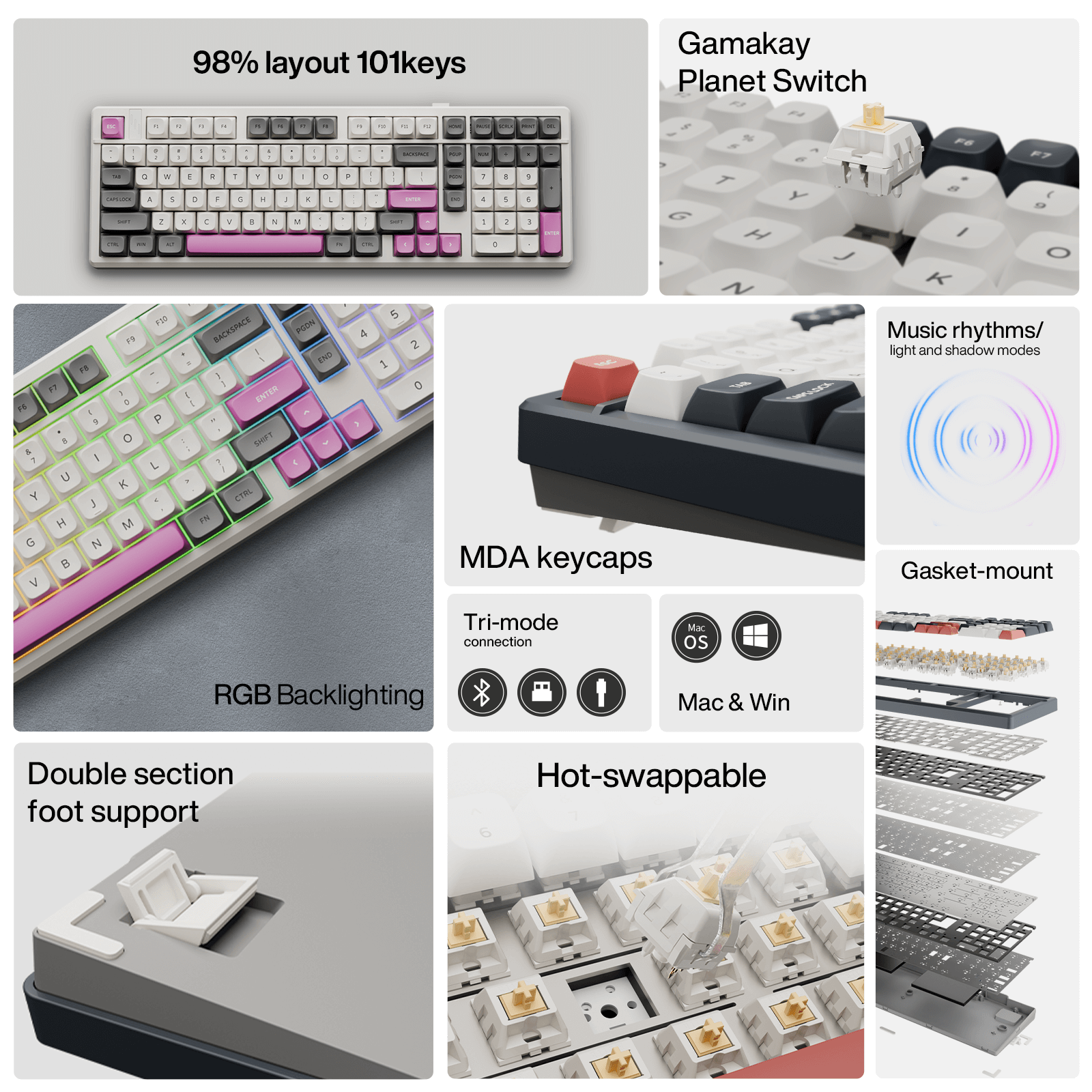
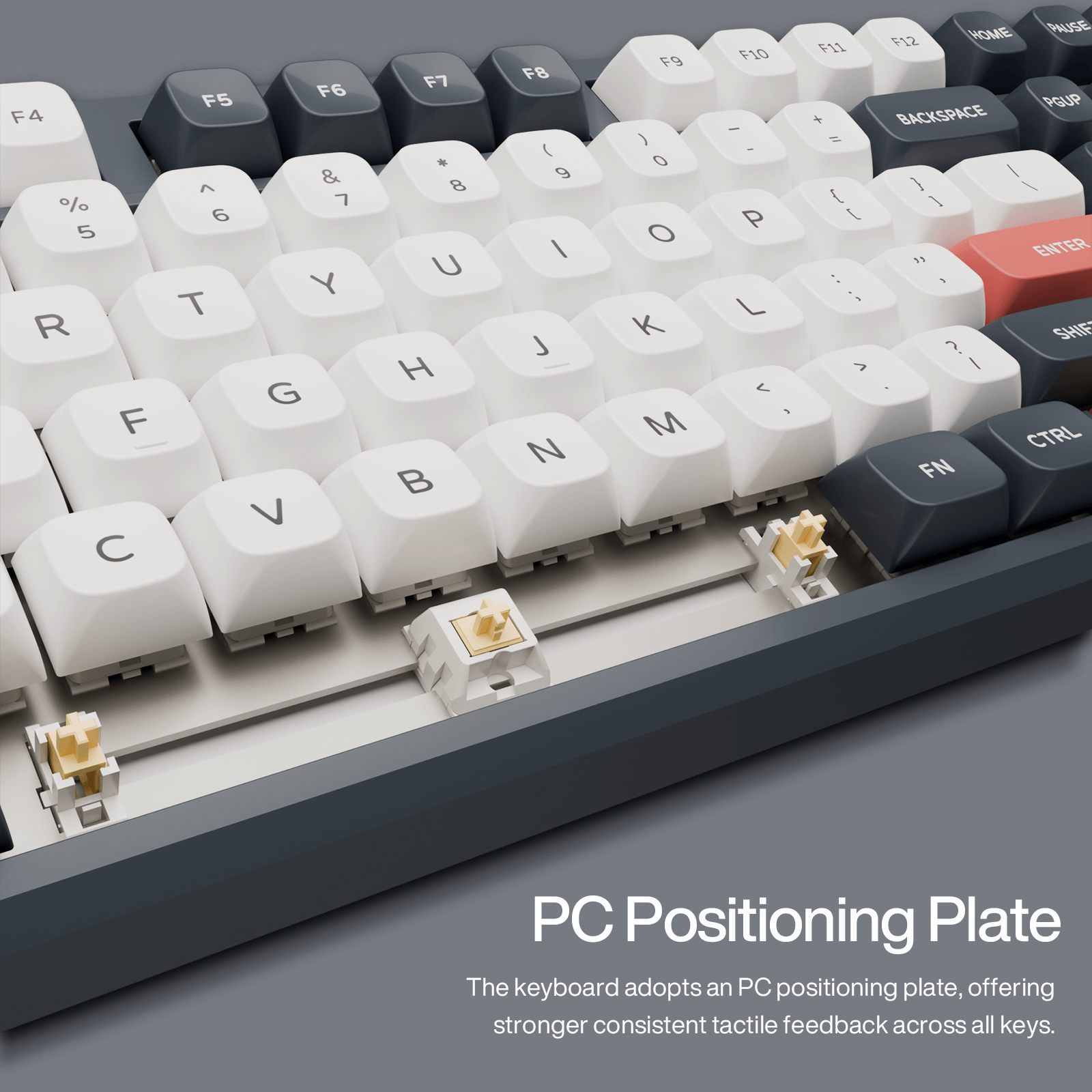
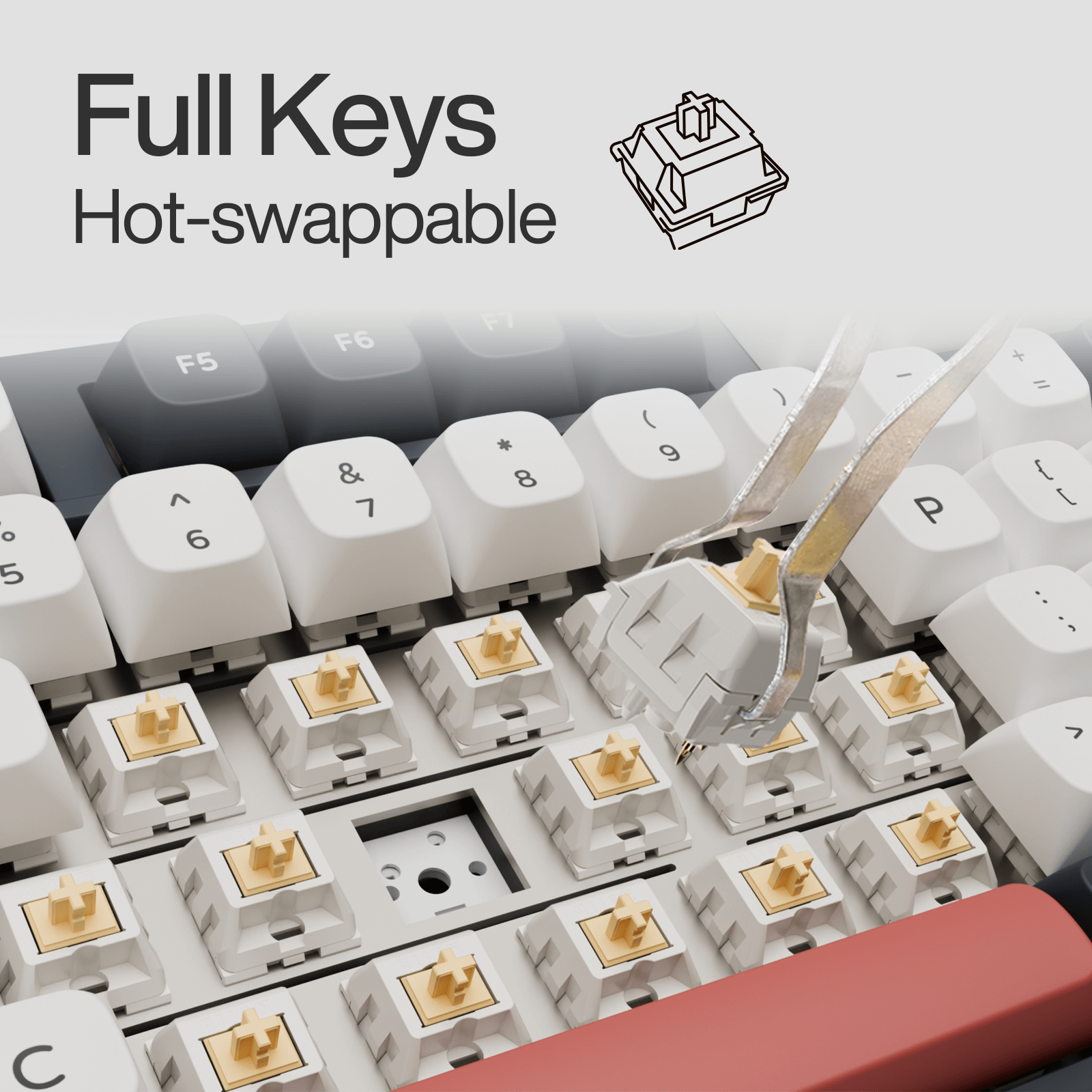
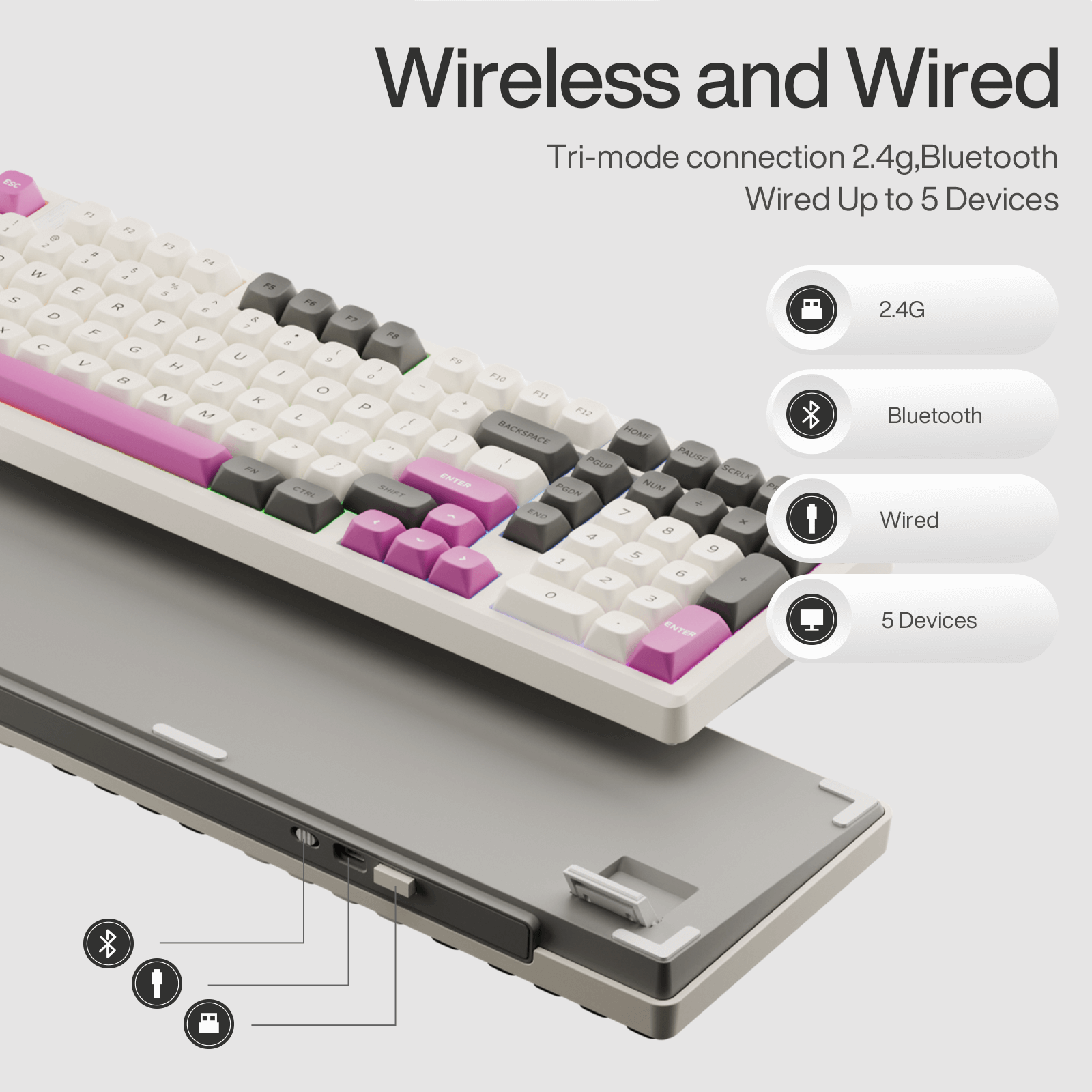
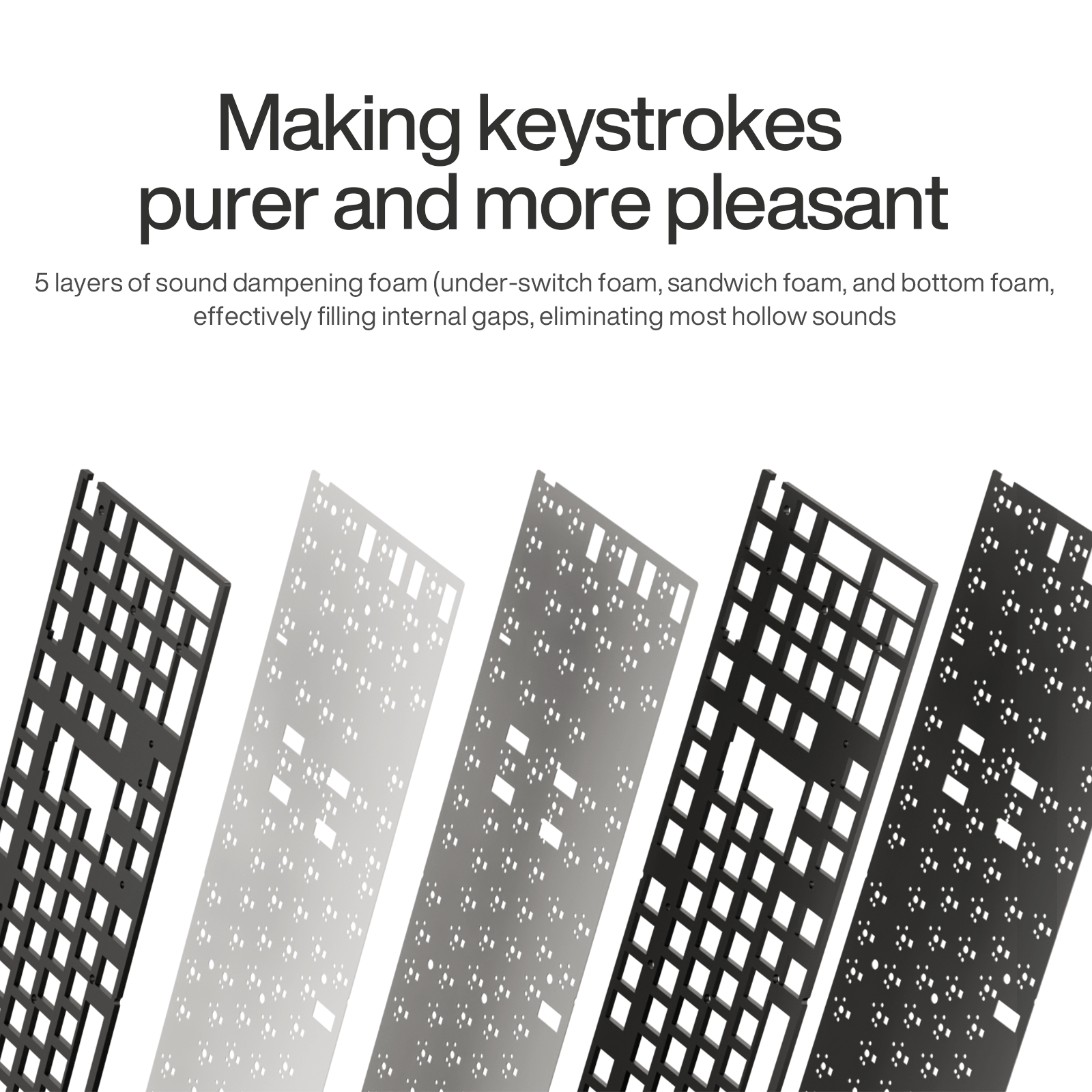
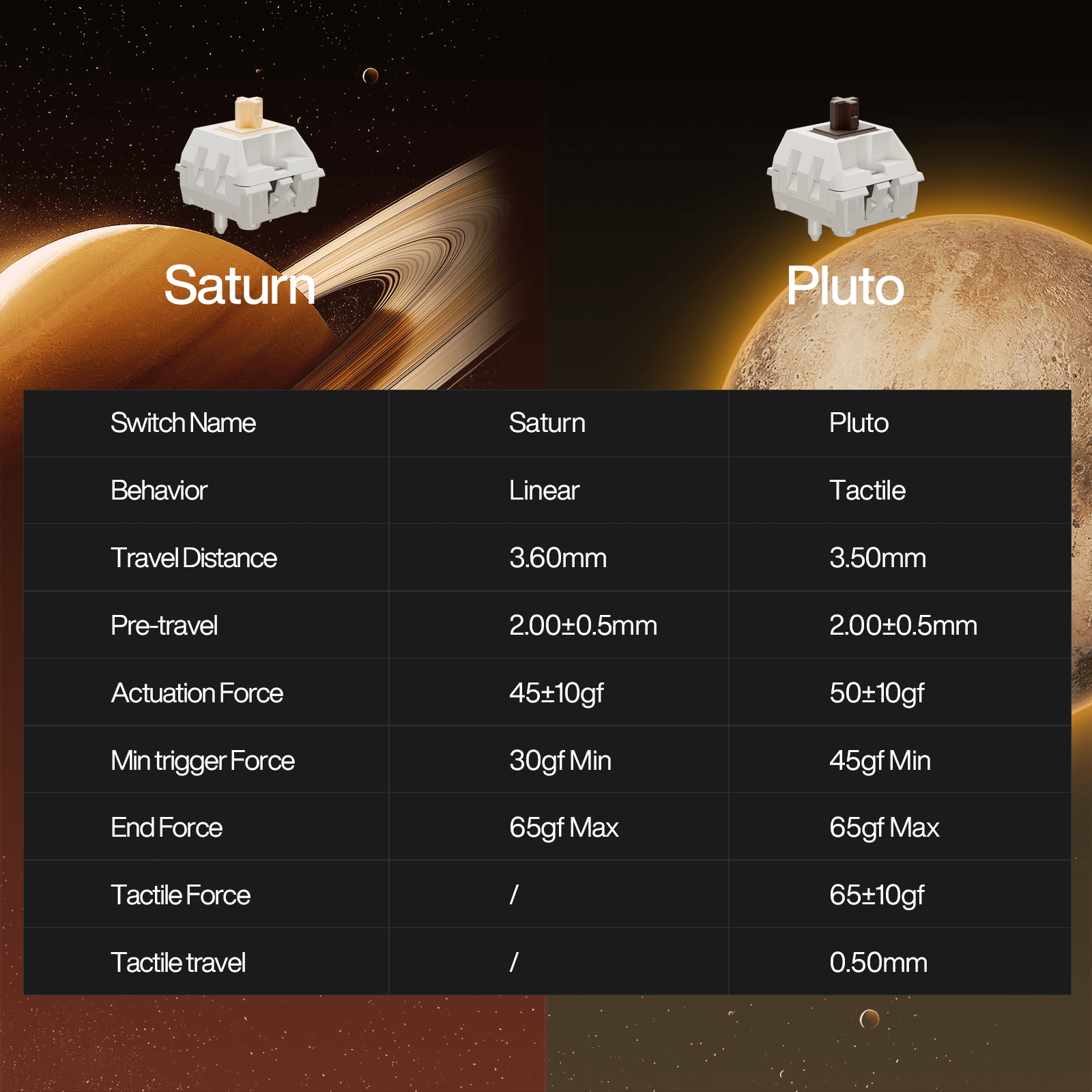





Warm Tip:
The following models of the keyboard chip are not the same, the firmware is not universal, please do not brush the firmware at will, the keyboard to refresh the firmware please use the corresponding model of the firmware, thank you!
Brush the wrong firmware may lead to chip damage keyboard can not be used, so please pay attention to the firmware model when brushing firmware
(TK75 TK75HE TK75PRO TK75SE TK75V2)
Window Software for NS68 (New version updated on 2025.04.28)
Window Software for TK75HEV2 TK75Pro TK68HE TK75HE TK75SE LK75 TK75 GK75 LK70 K61 Pro LK67 TK68 CK61 CK68 CK87( New version updated on 2025 09.16) (Updated Snap tap for HE)
TK75 Pro Upgrade Firmware ( New Version updated on 2024 09.20)
TK68 HE Upgrade Firmware ( New Version updated on 2024 09.20) (Updated Snap tap for HE)
TK75 HE Upgrade Firmware ( New Version updated on 2024 09.20) (Updated Snap tap for HE)
SN75 Jason File and VIA Software
LK67 Pudding Keyborad Upgrade Firmware (Upgrade power display) updated on 2022 8.14
LK67 Upgrade Firmware (Upgrade power display) updated on 2022 8.14
If the software can't identify the keyboard, please download the following upgrade file to refresh the settings, and then use the software again (for LK67)Used to solve the problem that the old version of MK61 can not detect the new version of software
MK61 Upgrade Firmware ( New Version updated on 2023 04.06)
MK61 Software ( New Version updated on 2023 03.28)
K61 Pro upgrade firmware (upgrade to turn off the left Ctrl red light)
TK75 upgrade firmware ( New Version updated on 2024 03.12)
MK61&68 Software ( New version)
CK61 Upgrade Firmware(FN layer can be designed after upgrade)
Product Detail
Clavier mécanique sans fil TK101 QMK : votre outil de productivité tout-en-un
Conçu pour les professionnels et les utilisateurs axés sur les données, le Clavier mécanique sans fil TK101 QMK Offre une efficacité sans compromis grâce à sa disposition complète de 101 touches et à son pavé numérique dédié. Oubliez les limitations des claviers compacts à 75 % ou 65 % : inutile d'utiliser un pavé numérique séparé pour traiter des feuilles de calcul, coder ou gérer des volumes de données importants. Passez facilement de la liberté du Bluetooth 5.1 à la fiabilité du câble USB-C, tout en Micrologiciel open source QMK débloque une personnalisation illimitée des clés pour votre flux de travail.
Conçu pour les comptables, les ingénieurs, les développeurs et les créateurs, le TK101 combine une précision mécanique tactile avec des fonctionnalités de taille standard, transformant votre bureau en un centre de productivité sans encombrement.
Spécification:
1. Disposition à 98 %, 101 touches
2. Connexion tri-mode
3. Rétroéclairage RVB
4. Rythmes musicaux/modes lumière et ombre
5. Support de pied à double section
6. Mac et Windows
7. Touches MDA
8. Échangeable à chaud
9. Montage par joint
10. Gamakay Planet Switch
Qu'y a-t-il dans la boîte
Clavier:
1 * Gamakay TK101 Clavier mécanique à 98 %
Câble:
1 câble de type C de 1,5 m
Outils:
1 * Extracteur de touches à double tête









-
Fast Shipping
Fast shiping for most countries/areas. See our Shipping Policy.
-
30-Day Refund Policy
No-Reason Free Return and Refund Policy.
-
30-Day Replacement Policy
30-day free Return and Replacement policy.
-
12 Month Warranty
For Keyboards & DIY Kits. Check our Warranty Policy.