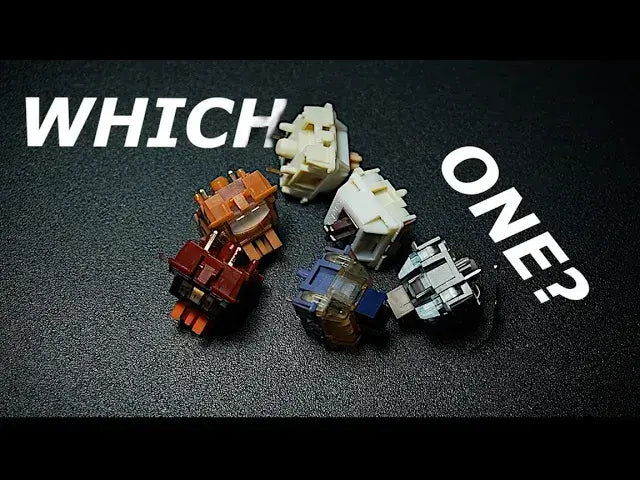Prendre une décision pour choisir un clavier mécanique sera un peu compliqué. Lors du choix du nouveau clavier, des sujets tels que les commutateurs, le matériau des touches, la disposition du clavier, tout comme les différentes langues, doivent être pris en compte. Comment pouvons-nous être clairs et acheter le clavier qui nous convient ?
Nous essayons de vous aider à travers cet article, lisez la liste de contrôle au cas où vous pourriez trouver la réponse rapidement. Commençons.
1. Combien dois-je dépenser pour le clavier mécanique ?
2.Comment choisir la taille du clavier ?
3. Comment identifier un clavier cher ou bon marché
-Quelles sont les différences entre un clavier cher et un clavier économique ?
4. Comment choisir le bon Switch ?
-Trois types principaux : cliquable, linéaire et tactile
-Quel commutateur est le meilleur pour le jeu ?
-Quel commutateur est le meilleur pour taper ?
5. Conclusion
1. Combien dois-je dépenser pour le clavier mécanique ?
Avant d'acheter un clavier, posez-vous les questions suivantes : combien dois-je dépenser pour un clavier ? Quelles sont mes attentes à l'égard de ce clavier et à quelle fréquence dois-je l'utiliser ? Il existe toujours des claviers plus chers, mais le choix du clavier adapté est plus important pour vous.
Si vous êtes débutant dans ce domaine, vous pouvez choisir le clavier mécanique économique à moins de 50 $ et toujours sélectionner le clavier échangeable à chaud afin de pouvoir essayer différents commutateurs. Vous pouvez également acheter le testeur de commutateurs.

Lorsque vous en savez plus sur le clavier mécanique, vous devenez « méchant » avec votre clavier et commencez à chercher d'autres types de claviers. Pour le moment, nous vous recommandons de rechercher ceux entre 70 et 100 $. Des effets d'éclairage programmables sympas, de meilleurs matériaux de base de clavier, des touches de meilleure qualité et des commutateurs pré-lubrifiés peuvent être trouvés sur ces claviers.Des effets d'éclairage programmables sympas, de meilleurs matériaux de base de clavier, des touches de meilleure qualité et des commutateurs pré-lubrifiés peuvent être trouvés sur ces claviers
Si vous ne vous souciez pas du budget, vous pouvez viser les 150 $ et plusordinateur Clavier. Ces claviers sont livrés avec tout ce dont vous avez besoin.
En un mot, cela dépend du nombre de fonctionnalités et du degré de personnalisation que vous souhaitez dans une version compatible avec le clavier, ce qui se reflétera dans le prix. Passons à la prochaine session.
2. Comment choisir la taille du clavier ?
Pour trouver la réponse, nous allons vous donner une brève introduction aux tailles de clavier.Voir l'image :

(Photo de Reddit)
Les claviers 65 sont de plus en plus populaires. Le pavé numérique est toujours absent sur cette taille de clavier, mais vous trouverez la rangée de fonctions et les touches Accueil, Page précédente et Page suivante.(Remarque : vous ne pouvez pas le voir sur certains boîtiers de clavier 65)

(Photo d'IG :(@riccardopalombo)
Clavier à 65 % avec touches fléchées dédiées : aide pour les jeux et la lecture
Les touches de fonction peuvent être utiles, pour certaines personnes, ne pas avoir les touches fléchées et le groupe d'accueil peut être inconfortable, en particulier pour les joueurs qui aiment utiliser la touche fléchée pour se déplacer et les utilisateurs quotidiens qui ont besoin de lire les actualités sur l'écran.
Étui à clavier compact 65 ou disposition séparée
Disposition compacte du clavier 65 : ressemble à ce que son nom indique. Toutes les touches sont proches : toutes les touches sont écrasées ensemble. Les touches du groupe d'accueil sont verticalement à droite du clavier ; à côté de ce zoon se trouvent les touches fléchées. C'est votre choix si vous voulez économiser de l'espace sur votre bureau et vous habituer à ce que les touches soient ensemble. Si vous avez de grandes mains, la disposition séparée vous attend.
Achetez le clavier Gamakay 65- Cliquez ici
- Clavier 75

(Photo de (Pcgamer.com)
Étui à clavier à 75 % : disposition du clavier super compacte pour une phobie intensive
75 % des claviers ne sont pas, à mon avis, conviviaux pour les utilisateurs souffrant de phobies densémentaires. Pour gagner de la place, le groupe d'accueil et les touches fléchées sont situés entre eux et le groupe d'accueil est placé verticalement.
Vérifiez le clavier à 75 % ici
Il faut du temps pour s'habituer à son utilisation
Le design peu commun mais impressionnant peut prendre un certain temps pour se familiariser avec certaines tailles et emplacements de touches étranges. Par exemple, la touche de changement de vitesse est généralement beaucoup plus petite que d'habitude et il faudra un certain temps pour développer la mémoire musculaire de l'emplacement de la nouvelle touche d'entrée. L'autre chose qui vous prendra du temps est de trouver les touches personnalisées ; vous devrez peut-être rechercher un ensemble adapté au boîtier de clavier à 75 % en raison de certaines tailles de touches mini
La disposition du clavier à 60 % est la plus utilisée, car la disposition des touches est généralement standardisée dans cette catégorie. Certains joueurs aiment utiliser le clavier à 60 % en raison de sa petite taille. Cela signifie que vous pouvez appuyer sur le bouton de jeu et passer rapidement à l'option suivante.

Lorsque vous ouvrez le kit clavier, l'intérieur à 60 % ressemble à un clavier de taille normale ; certains peuvent manquer la touche FN, mais la plupart du temps, tout comme avec le 65 %, la rangée de fonctions est programmable, mais il en va de même pour les touches fléchées et le groupe d'accueil, qui sont généralement dispersées sur le clavier et activées comme des fonctions secondaires. Si vous comptez beaucoup sur la touche de fonction, essayez de l'utiliser davantage ou choisissez le clavier de taille normale.
- Clavier sans pavé numérique (TKL)/80

(Photo de IG: @sayonanii)
Le clavier TENKEYLESS (TKL), également appelé clavier à 80 %, est un peu plus grand que le clavier à 75 %, avec 88 touches, selon la disposition du clavier. Cette disposition convient à la plupart des gens, que vous soyez des joueurs, des programmeurs ou des utilisateurs quotidiens qui n'utilisent pas de pavé numérique mais qui souhaitent tout de même utiliser les touches de fonction et le groupe d'accueil.
Grâce à la structure du clavier, vous pouvez placer vos mains de manière ergonomique devant vous. THE TKL vous aidera à vous habituer rapidement au clavier mécanique.
- ALTERNATIVES
Ce secteur concerne la disposition particulière du clavier et s'adresse généralement aux cracks qui sont prêts à passer une période prolongée à apprendre à l'utiliser. Voici quelques niches, comme les 40% ou les pads de jeu. Nous n'utilisons pas fréquemment ce type de clavier, nous passons donc à la section suivante.
3. Comment identifier un clavier cher ou bon marché.
Au début, nous avons évoqué le prix du clavier. Dans cette section, nous vous expliquerons la différence entre un clavier cher et un clavier bon marché.

(Photo (de switchandclick.com)
4. Comment choisir le bon Switch ?
Les commutateurs sont la caractéristique la plus importante qui sépare un clavier mécanique d'un clavier standard : chaque type de clavier permet une frappe fiable et fiable. Il existe de nombreux types de commutateurs (l'Akko est un modèle), il sera donc un peu difficile de choisir celui qui convient parmi différents styles. Il existe des dizaines de types de commutateurs différents, il peut donc être un peu difficile de s'y retrouver entre les différents types. Vous pouvez personnaliser ce que vous voulez sur les claviers, comme les touches de style japonais Asina Matériau de la base, CNC, cuivre, alliage d'aluminium Commutateurs : Cherry MX, Gateron, également Interrupteurs Gamakay. Nous allons essayer d'expliquer quels sont les noms des commutateurs, afin que vous puissiez choisir celui que vous préférez
-Trois principaux types : cliquable, linéaire et tactile
- L'arbre linéaire n'a qu'une résistance à ressort, ce qui rend le fonctionnement fluide et silencieux. Interrupteurs à clic courants : rouge et noir
L'interrupteur à clic produit un bruit de clic fort à chaque pression de touche, semblable à celui d'un stylo à bille appuyant sur un interrupteur. Interrupteurs à clic courants : bleu et
Les interrupteurs à effleurement émettent un bruit sourd lorsqu'ils sont enfoncés, mais ne produisent pas de clic. Interrupteurs à effleurement standard : marron et argent.
Les différents interrupteurs peuvent provoquer un toucher supplémentaire et des sensations agréables. Il est préférable de décider quoi acheter après avoir déterminé ce qui vous convient le mieux.
Voici quelques conseils simples pour vous si vous êtes novice dans ce secteur et que vous n’avez aucune idée de ce que vous pourriez ressentir.

Quoi Le Switch est-il le meilleur pour les jeux ?
Comme vous pouvez le voir sur cette photo, la plupart des gens classent le NOIR, le Rouge et le Marron en fonction de leur couleur. Le Noir et le Rouge sont linéaires, et le Marron est tactile. Le Liner est incroyablement lisse ; même s'il n'est pas pré-lubrifié, le temps de réponse rapide vous aidera à gagner la partie.
Quel commutateur est le meilleur pour taper ?
Si vous utilisez le clavier pour taper, comme les éditeurs, les programmeurs ou les employés de bureau, veuillez consulter le secteur de la saisie. Le marron tactile et le bleu tactile cliquable remportent ce secteur. La sensation tactile solide peut être excellente pour faire moins d'erreurs ; quelqu'un aime cette sensation de clic alors qu'il fera un son formidable et les gens autour de vous seront ennuyeux.
Interrupteur silencieuxCependant, l'interrupteur cliquable produira parfois beaucoup de bruit et sera parfois ennuyeux. Pour maintenir l'harmonie au bureau et la relation avec les personnes qui vous entourent pendant que vous travaillez, nous vous recommandons vivement de choisir l'interrupteur silencieux.
Les interrupteurs silencieux sont pour la plupart des interrupteurs linéaires. Ils se déplacent de haut en bas sans retour haptique ni clic, ce qui réduit la friction entre le tampon et le contact du point de croisement. Cela produit donc moins de bruit.Nous vous recommandons d'utiliser l'interrupteur silencieux lorsque vous êtes en classe, à la bibliothèque et au bureau.
Vérifiez quelle est la différence entre les commutateur silencieux de gamakay et commutateur Gateron
Conclusion
Comme vous pouvez le constater, il existe de nombreux conseils pour les claviers mécaniques. Il peut être assez difficile de comprendre tous les points, mais j'espère que ces points de contrôle pourront vous aider à choisir le premier clavier. Réfléchissez toujours clairement à l'usage que vous en ferez et au montant que vous souhaitez y consacrer. J'espère que vous l'apprécierez.