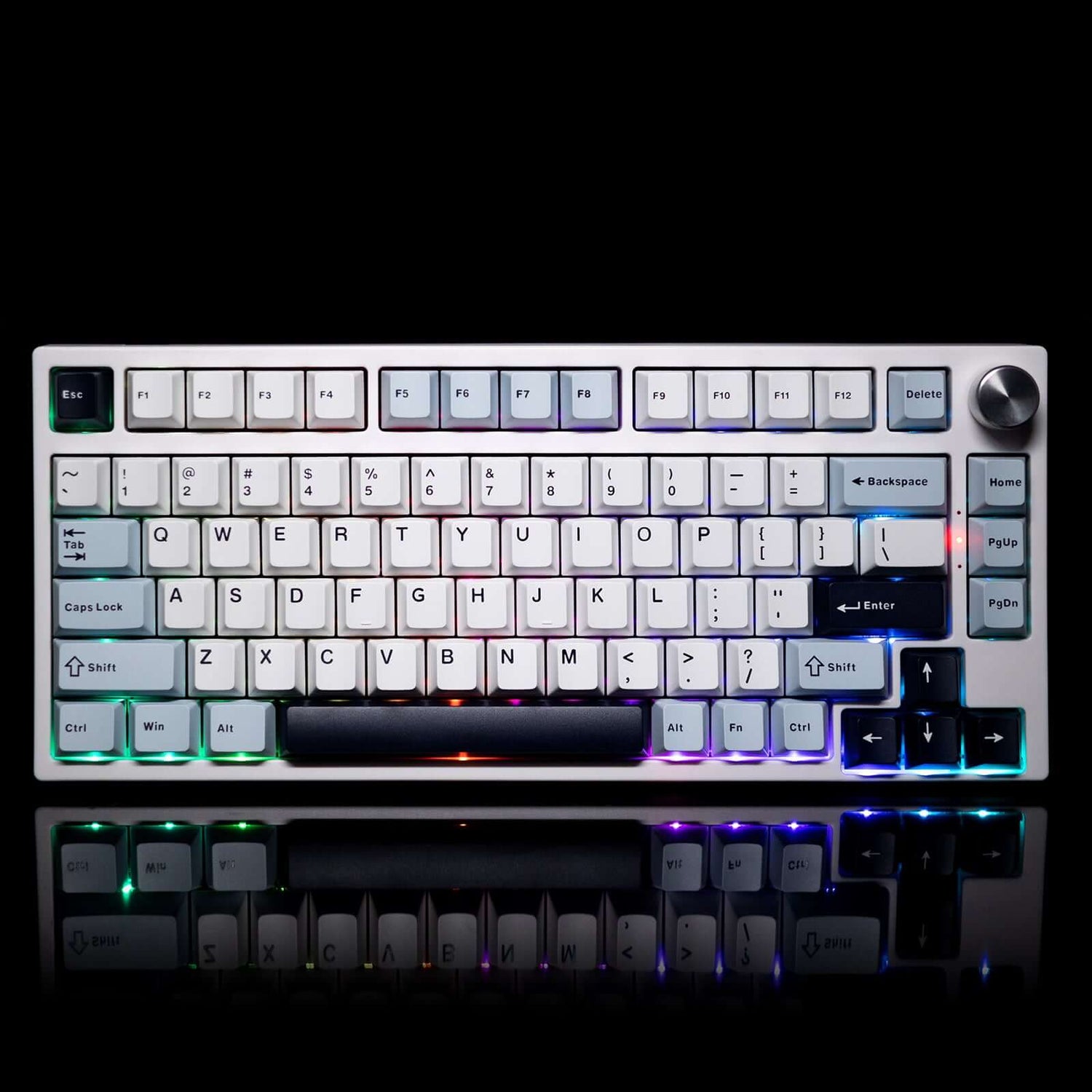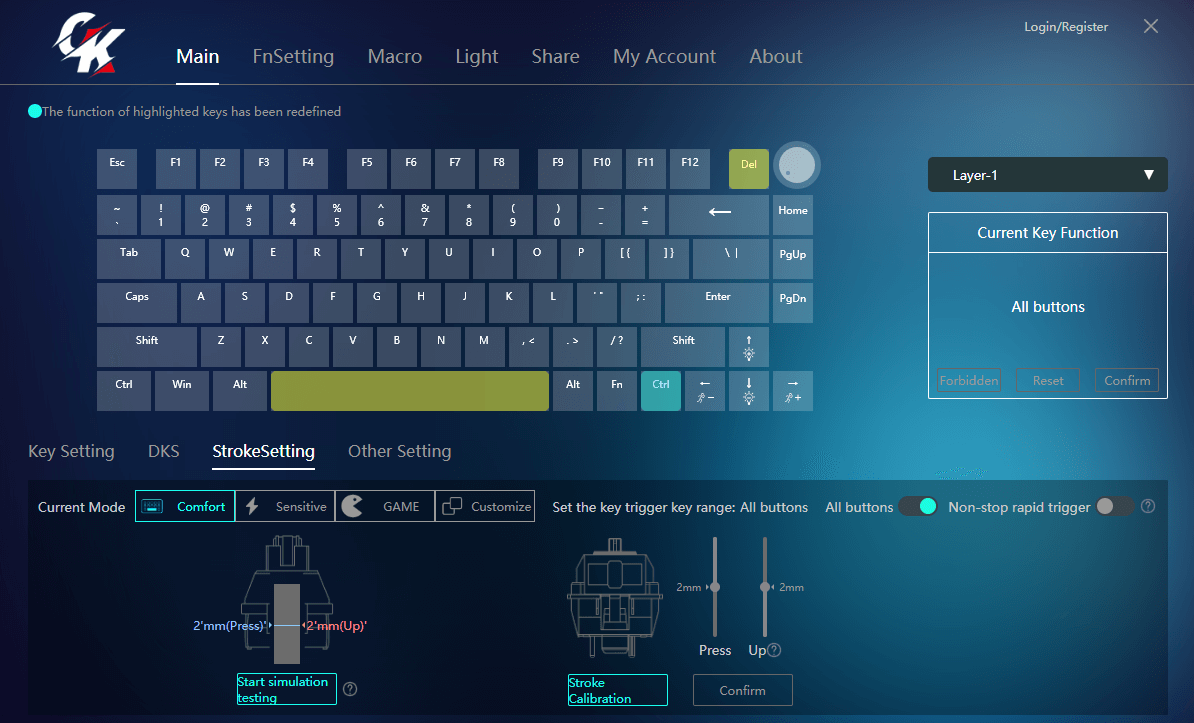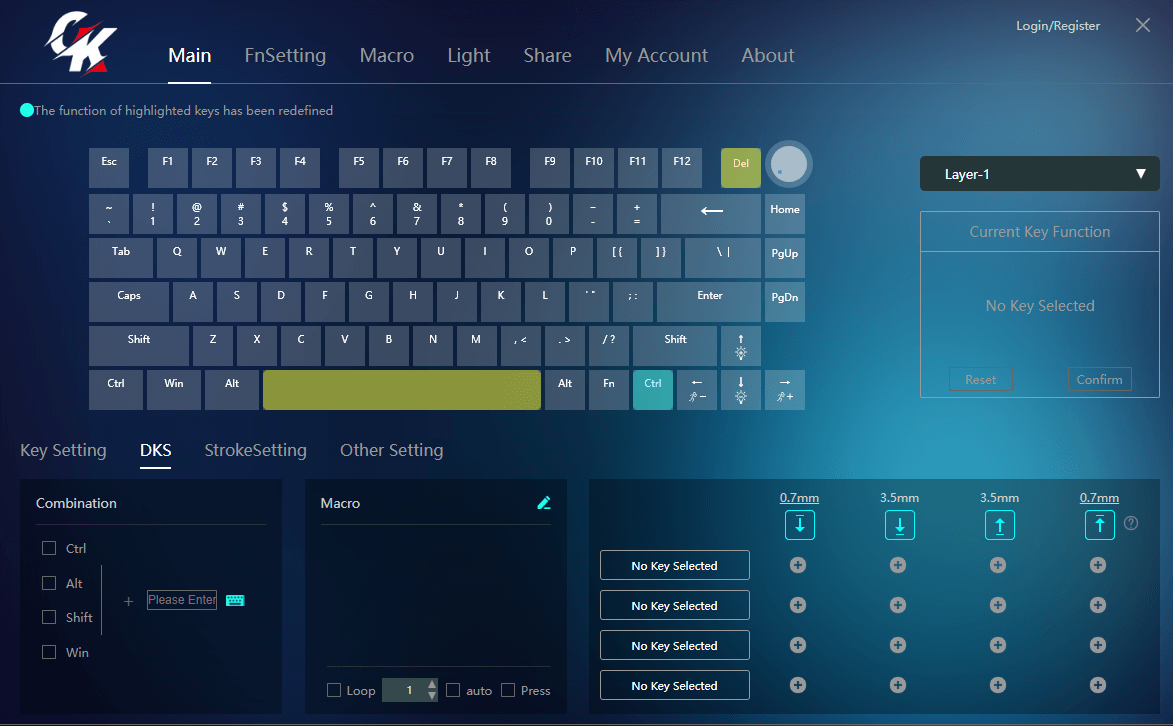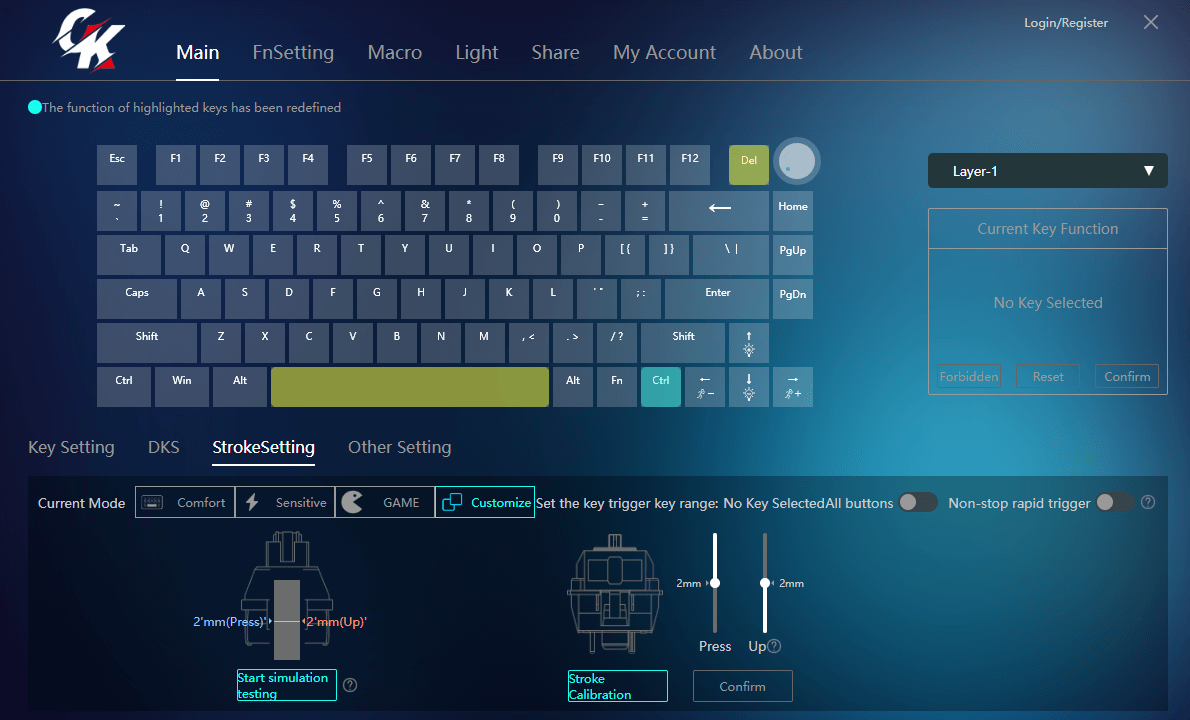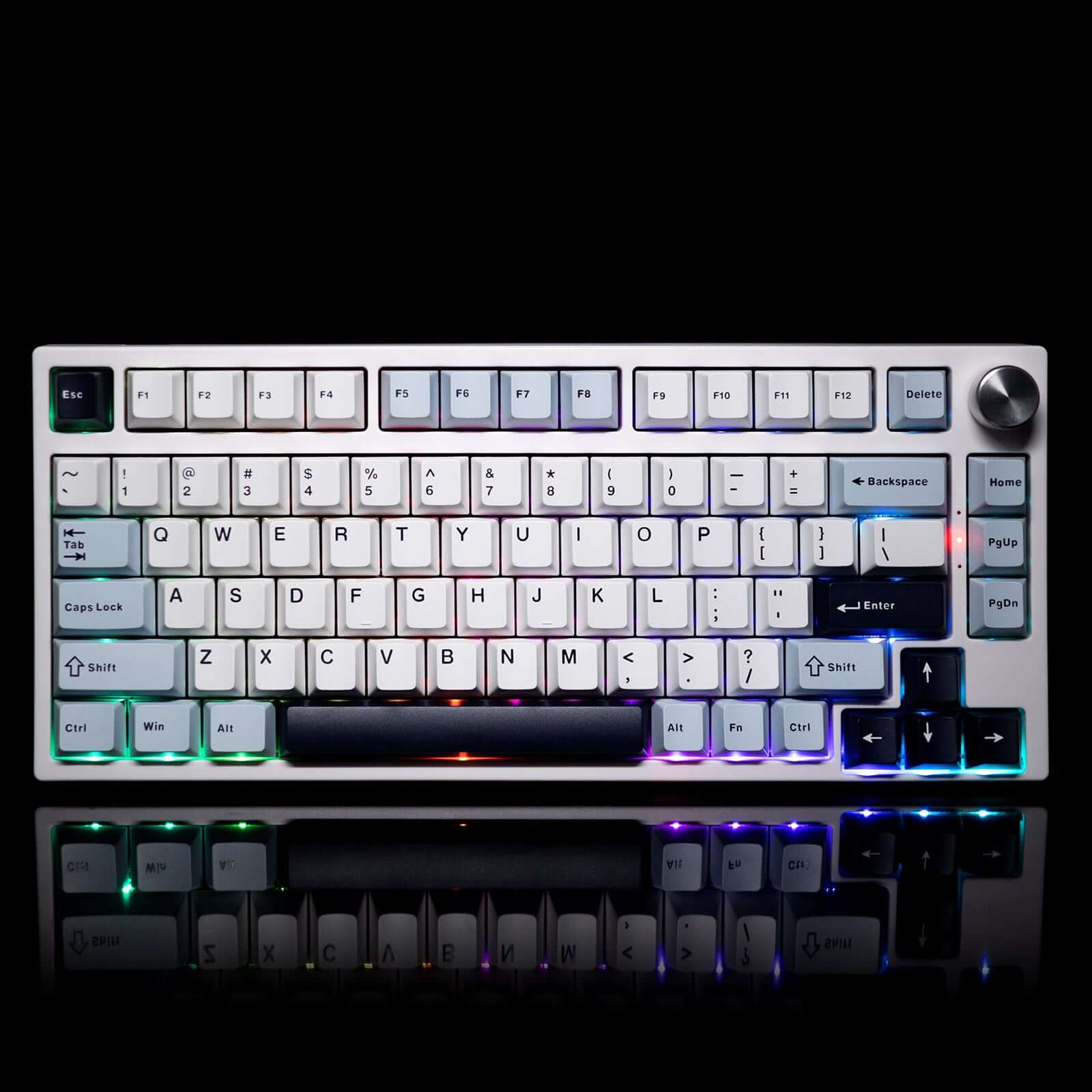






















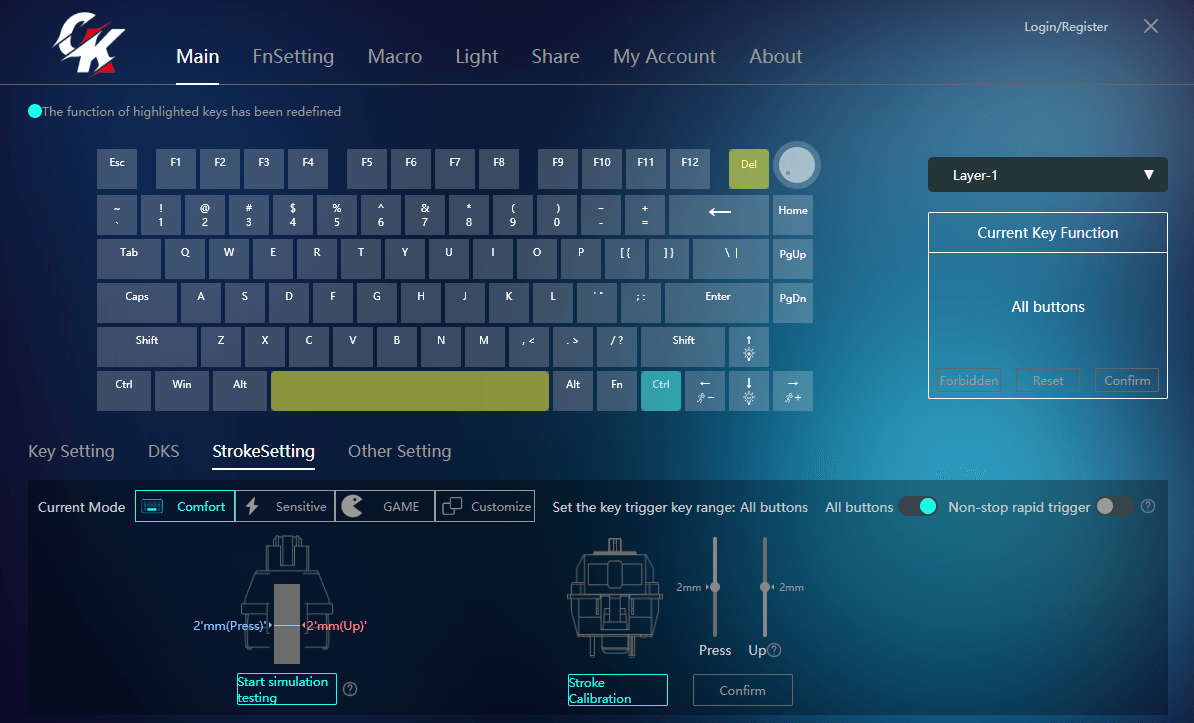
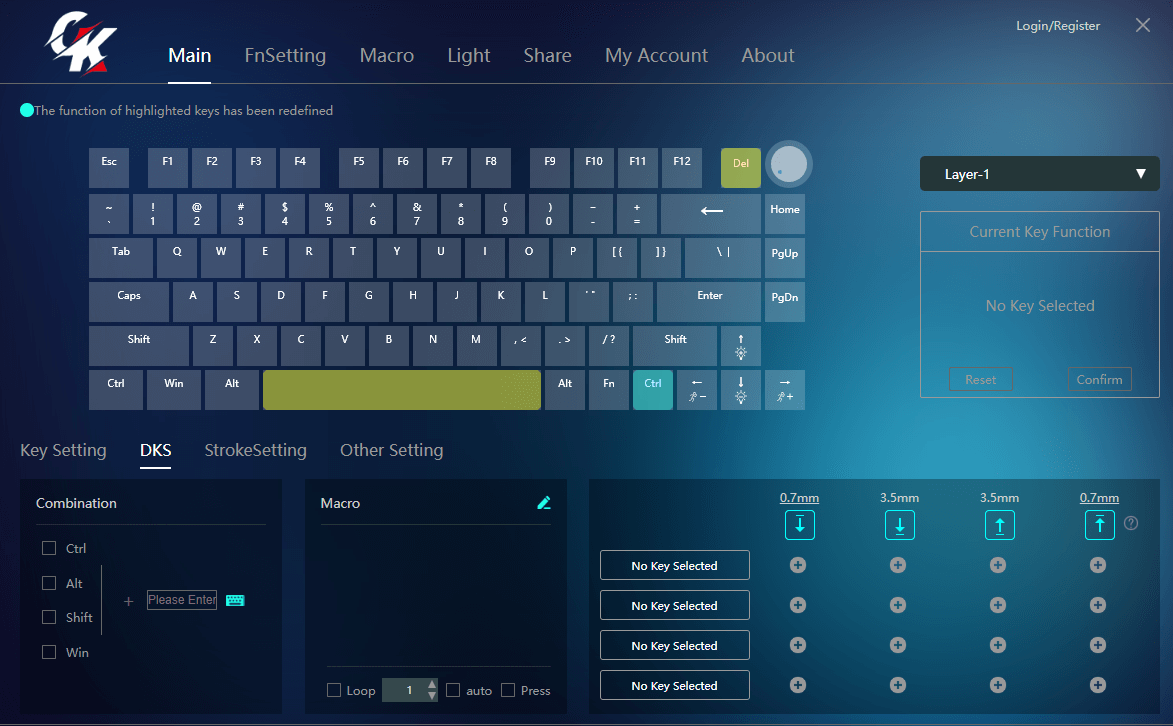
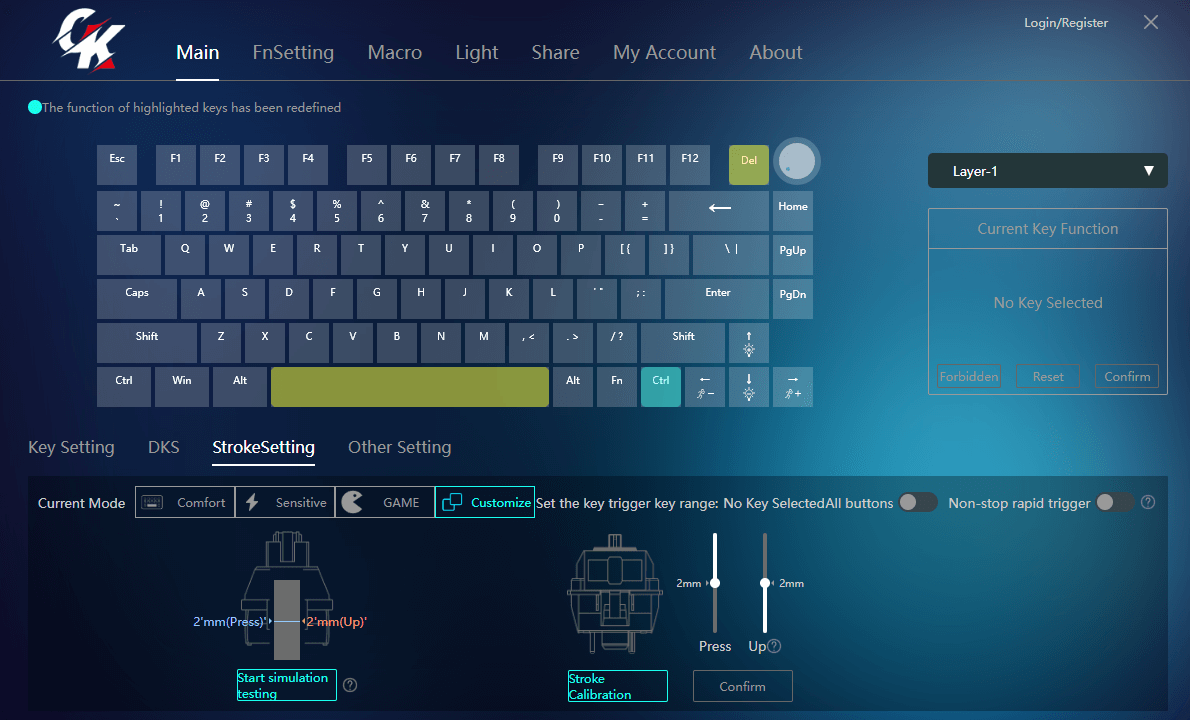
Warm Tip:
The following models of the keyboard chip are not the same, the firmware is not universal, please do not brush the firmware at will, the keyboard to refresh the firmware please use the corresponding model of the firmware, thank you!
Brush the wrong firmware may lead to chip damage keyboard can not be used, so please pay attention to the firmware model when brushing firmware
(TK75 TK75HE TK75PRO TK75SE TK75V2)
Window Software for NS68 (New version updated on 2025.04.28)
Window Software for TK75HEV2 TK75Pro TK68HE TK75HE TK75SE LK75 TK75 GK75 LK70 K61 Pro LK67 TK68 CK61 CK68 CK87( New version updated on 2025 09.16) (Updated Snap tap for HE)
TK75 Pro Upgrade Firmware ( New Version updated on 2024 09.20)
TK68 HE Upgrade Firmware ( New Version updated on 2024 09.20) (Updated Snap tap for HE)
TK75 HE Upgrade Firmware ( New Version updated on 2024 09.20) (Updated Snap tap for HE)
SN75 Jason File and VIA Software
LK67 Pudding Keyborad Upgrade Firmware (Upgrade power display) updated on 2022 8.14
LK67 Upgrade Firmware (Upgrade power display) updated on 2022 8.14
If the software can't identify the keyboard, please download the following upgrade file to refresh the settings, and then use the software again (for LK67)Used to solve the problem that the old version of MK61 can not detect the new version of software
MK61 Upgrade Firmware ( New Version updated on 2023 04.06)
MK61 Software ( New Version updated on 2023 03.28)
K61 Pro upgrade firmware (upgrade to turn off the left Ctrl red light)
TK75 upgrade firmware ( New Version updated on 2024 03.12)
MK61&68 Software ( New version)
CK61 Upgrade Firmware(FN layer can be designed after upgrade)
Product Detail
Gamakay Snap Tap
En utilisant les paramètres du logiciel, donnez la priorité à la dernière entrée entre deux touches sélectionnées sans avoir à relâcher la précédente et profitez d'entrées plus réactives pour des changements de direction quasi instantanés dans les jeux FPS (dernière mise à jour du firmware TK68/75HE requise)
Qu'est-ce que Snap Tap
Gamakay Snap Tap Off
Avec le clavier standard, aucun mouvement n'est enregistré lorsque deux directions opposées sont détectées. Votre personnage s'immobilise alors et reste immobile tant que ces deux touches restent activées. L'autre touche doit d'abord être relâchée pour enregistrer une direction.
Gamaky Snap Appuyez sur
Avec Snap Tap activé, la dernière action sera prioritaire si deux directions opposées sont détectées. Ainsi, votre personnage ne s'arrêtera plus en plein combat lorsque deux touches directionnelles opposées sont enfoncées. Vous pourrez désormais changer de direction instantanément sans relâcher la touche précédente.
Comment utiliser Snap Tap sur le clavier de Gamakay
Gamakay Snap Tap est disponible sur nos claviers TK68/75HE et peut être facilement activé via le logiciel Gamakay.
Pour une expérience optimale avec le Gamakay Snap Tap, assurez-vous que le firmware du TK68/75HE et le logiciel Gamakay sont à jour. Pour toute assistance supplémentaire, veuillez consulter la page d'assistance.
https://gamakay.com/pages/downloads
Vous pouvez également acheter notre Clavier à effet Hall Gamakay NS68 et TK75HEV2 pour utiliser directement la fonction Snap Tap sans mise à niveau.


Caractéristiques:
1. Interrupteurs à effet Hall:Le clavier est doté des commutateurs magnétiques Linear Mercury et Silent Phoenix Hall Effect personnalisés de Gamakay, offrant une expérience de frappe unique et réactive.
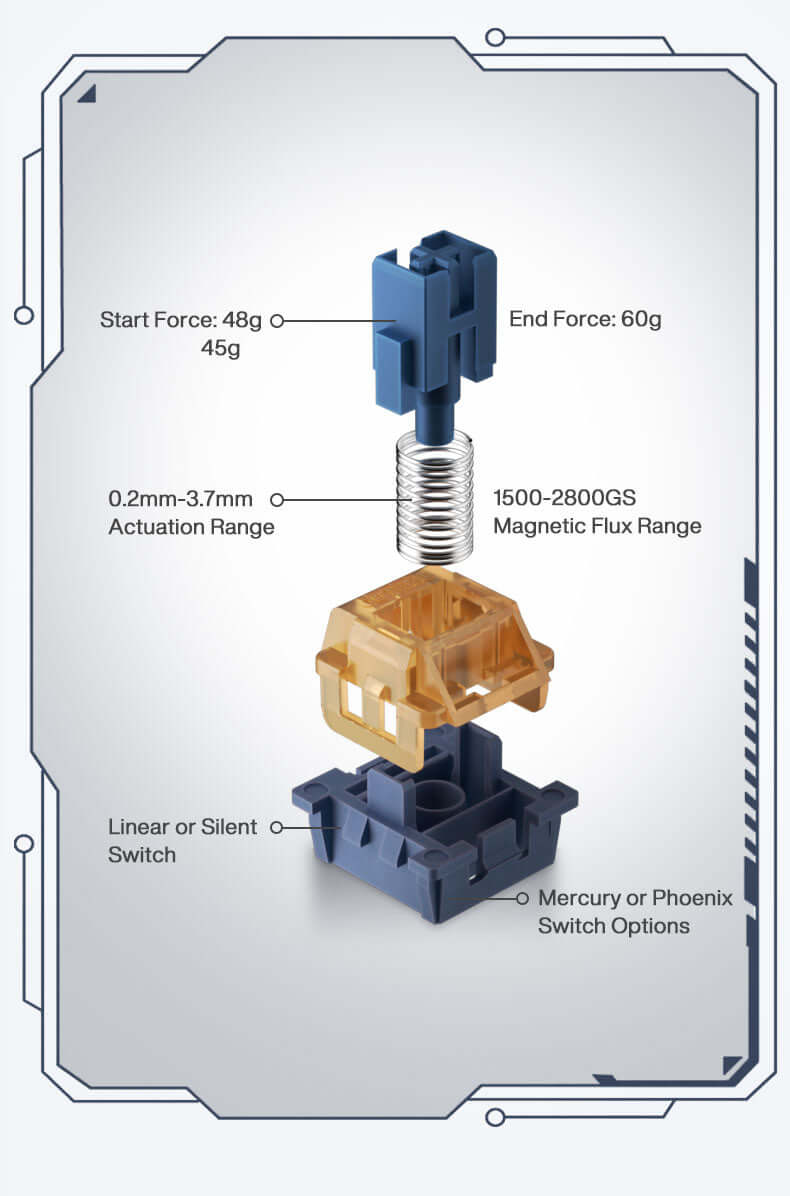
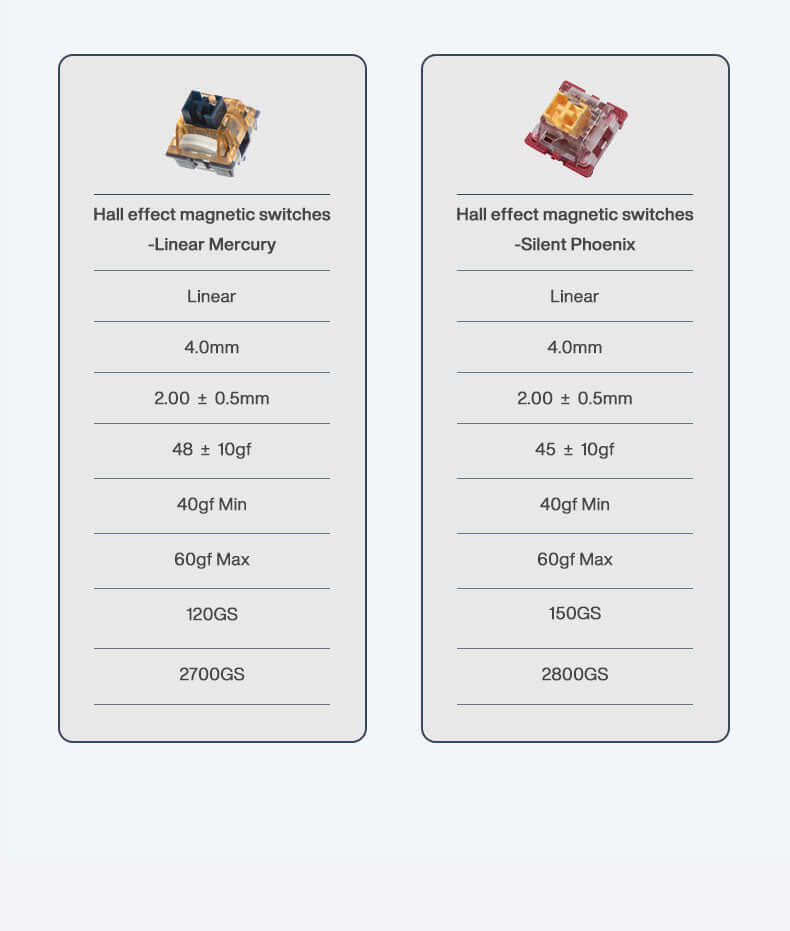
| Point d'actionnement réglable Déclenchement rapide : Cette fonctionnalité permet d'activer ou de désactiver les touches en fonction de leur distance de déplacement plutôt que d'un point fixe, offrant un contrôle plus réactif et précis. Cela peut être particulièrement utile dans les jeux qui nécessitent des frappes rapides et précises. Points de déclenchement personnalisables : Le point de déclenchement de chaque touche est personnalisable selon vos besoins, et le clavier est équipé d'une fonction de calibrage automatique pour garantir la précision. | 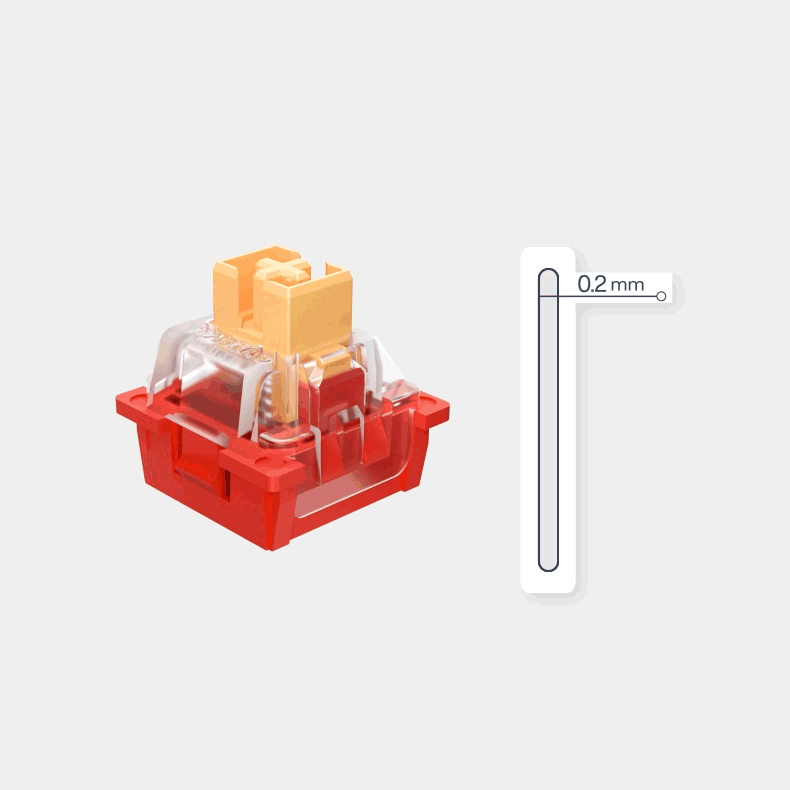 |
| 3. Frappe de touche dynamique (DKS)Cette fonctionnalité puissante vous permet d'intégrer jusqu'à quatre actions en une seule frappe, comme une macro, mais sans l'automatisation. Elle offre un niveau de personnalisation et de contrôle qui améliore le gameplay et la productivité. 4. Réglage de la distance de déplacement : Le clavier vous permet de régler la distance de déplacement des touches de 0,2 à 3,7 mm, offrant un niveau de personnalisation adapté à votre style de frappe et à vos préférences |

4. 75% DispositionLe TK75 HE est un clavier mécanique compact à 75 % de disposition, doté de 81 touches et d'un bouton en métal poli. Il prend également en charge le rollover N-key, garantissant un enregistrement précis de chaque frappe, même en cas d'appui simultané sur plusieurs touches.
5. Connexion multi-appareils:Le clavier prend en charge une utilisation sur Windows et Mac OS et permet trois modes de connexion : 2,4 g, Bluetooth et filaire.La connexion peut atteindre jusqu'à 5 appareils, offrant flexibilité et commodité pour différents cas d'utilisation et environnements.
| Différences entre les claviers des séries TK75HE, TK75HEV2 et TK75V2 | |||
| TK75HE | TK75HEV2 | TK75V2 | |
| Prix | 83,99 $ | À partir de 88,99 $ | 89,99 $ |
| Clavier Taper | Clavier à effet Hall | Clavier magnétique à effet Hall | Mécanique Clavier |
| Clavier Description | Jeux vidéo | Jeux vidéo | Jeux/ Bureau |
| Commutateurs | Interrupteurs magnétiques Gamakay : Phoenix, Mercury | Interrupteurs magnétiques Gamakay : Phoenix, Mercury | Commutateurs silencieux Gamakay : Pegasus V2, Phoenix V2 |
| Interrupteurs pré-lubrifiés | Oui | Oui | Oui |
| Clavier Structure | Support de joint | Monté sur le dessus/ Support de joint | Support de joint |
| Mousse acoustique | Mousse insonorisante, mousse EVA pour clavier | Mousse insonorisante, mousse PE, coussinet d'interrupteur IXPE, coussinet en silicone pour boîtier inférieur | Mousse de clavier EVA, plaque de positionnement en fer, rembourrage PCB et silicone sandwich |
| Touches | Touches bicolores Cherry PBT | Touches translucides en PBT à profil cerise | Touches bicolores Cherry PBT |
| Connectivité Technologie | Type-C, Bluetooth, 2,4 GHz | Type-C, Bluetooth, 2,4 GHz | Type-C, Bluetooth, 2,4 GHz |
| Nombre de clés | 81 | 81 | 81 |
| Interface matérielle | 75% de mise en page | Disposition ANSI à 75 % | 75% de mise en page |
| Appareils compatibles | Jusqu'à 5 appareils | Jusqu'à 5 appareils | Jusqu'à 5 appareils |
| Système opérateur | Windows, Mac OS | Windows, Mac OS | Windows, Mac OS |
| Autonomie de la batterie | 4000 mAh | 4000 mAh | 4000 mAh |
| Caractéristiques spéciales | Frappe dynamique (DKS), déclenchement rapide, distance de déplacement réglable (0,2 à 3,7 mm), frappe instantanée | Taux d'interrogation de 8 000 Hz, taux de balayage de 10 000 Hz, déclenchement rapide, pression instantanée, frappe dynamique (DKS), actionnement réglable (0,01 à 3,7 mm), 0.85" écran TFT | Écran TFT, bouton de volume, interrupteurs remplaçables à chaud |
Qu'y a-t-il dans la boîte
Clavier:
1 * Clavier Gamakay TK68&TK75 HE 75%
Câble:
1 * Câble de type C
Outils:
1* Extracteur d'interrupteur
1 * Extracteur de touches
Spécification
Disposition à 65 %, 68 touches ou disposition à 75 %, 81 touches
Connexion tri-mode : 2,4 g, Bluetooth, filaire
Le rétroéclairage RVB de 16 millions de couleurs prend en charge le rythme musical, la lumière et le mode ombre.
Le logiciel prend en charge les systèmes doubles MAC/Windows
Paramètre de frappe personnalisable
Touche PBT bicolore à profil Cherry
Clés complètes sans perforation
Bouton en métal poli
Support de pied à double segment.
-
Guarantee heading
Welcome to our store.
-
Fast Shipping
Fast shiping for most countries/areas. See our Shipping Policy.
-
12 Month Warranty
For Keyboards & DIY Kits. Check our Warranty Policy.
-
30-Day Refund Policy
No-Reason Free Return and Refund Policy.