Pour informer le client de nos dernières informations sur le produit, le logiciel ou les bugs, nous avons créé ce document pour suivre les dernières nouvelles des informations mises à jour du produit. Vous pouvez cliquer sur l'hyperlien pour passer au secteur de produit correspondant. Ce document sera constamment mis à jour.
Nouvelle mise à niveau : 20240920 (pour clavier à effet Hall Gamakay)
Les Gamakay TK75HE et TK68HE sont désormais disponibles avec SNAP TAP (également connu sous le nom de fonction SODC), qui permet aux utilisateurs de mettre à niveau le firmware et d'installer le nouveau logiciel, puis de profiter des nouvelles fonctionnalités de jeu. Avec cette mise à niveau, nous avons également ouvert le paramètre de zone morte de précision de 0,1 mm.
Clic Ici pour télécharger le logiciel et profiter du clavier !
Pour TK75HE veuillez installer ce firmware
Pour TK68HE veuillez installer ce firmware
(Veuillez installer le bon firmware sinon, le clavier tombera en panne)

Comment trouver le paramètre du robinet SANP : Dans Main - Advanced setting - snap key
Veuillez effectuer un calibrage avant le nouveau réglage.
Nouvelle mise à niveau : 20240915 (pour TK75pro)
Arrière-plan: Hipyo a testé le TK75PRO et mentionné le problème du logiciel.Voici les logiciels
1. Vous pouvez utiliser Site Web QMK pour programmer les paramètres du clavier
2. Vous pouvez également télécharger le
GAMAKAY_setup_2.1.72(WIN2024094).exe(1)
La version officielle sera publiée ce mois-ci et le client pourra mettre à niveau la version la plus récente du logiciel ou la télécharger directement depuis notre site.
Nouvelle mise à niveau : 20240424 (bug corrigé) pour clavier à effet Hall TK75HE
Arrière-plan: Lorsque l'on appuie sur l'interrupteur, celui-ci se déplace, ce qui entraîne un faux déclenchement du problème de touche à déclenchement rapide continu
Solution:Télécharger le firmware : TK75 HE Mise à jour du micrologiciel ( Nouvelle version (mis à jour le 24/04/2024) pour résoudre le problème
Nouvelle mise à jour : 20240418 (Bug corrigé) Pour clavier à effet Hall TK75HE
Arrière-plan:
1. L'ancienne version du logiciel (220.2.74) ne prend pas en charge le changement des modes de déclenchement rapide à l'aide des touches combinées. Le changement des paramètres n'est pas pratique, nous avons donc mis à jour le firmware.
2. Le manuel fiscal fourni avec le clavier est erroné ; veuillez suivre les instructions PDF pour utiliser le clavier
Solution: Veuillez télécharger le nouveau manuel d'utilisation pour apprendre à utiliser les touches de combinaison FN. Le PDF est correct et il n'y a aucun problème à utiliser les touches Como.
Pour changer rapidement les mods de déclenchement rapide, les clients peuvent télécharger la nouvelle mise à jour le micrologiciel ci-dessous puis l'installer dans le logiciel (22.2.74).



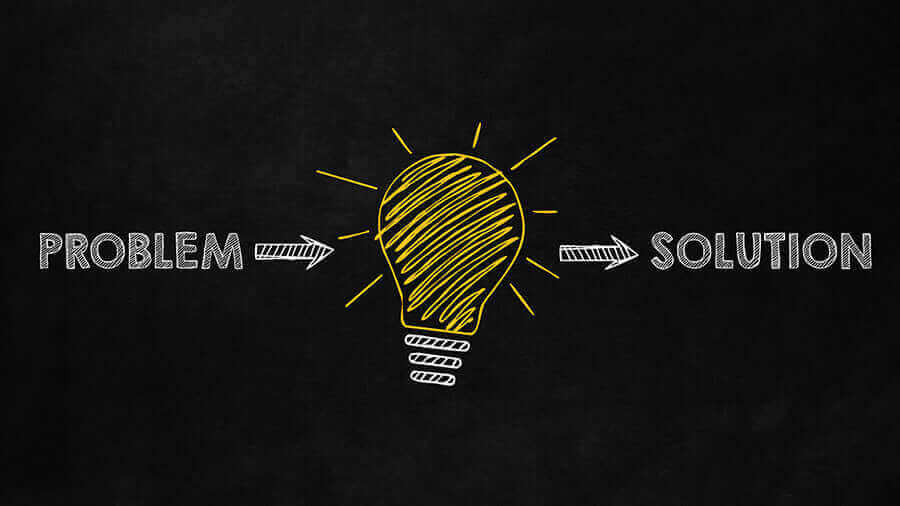



12 commentaires
Comprei recentemente um GAmakay mk61 estou tendo problema com os software, nao consigo configura as cores do meu agrado, poderia atualizar e resolver esses problema.
Software is not working. When I install the Software everything just works fine. After that the software opens but i do not get any picture although the software is open.
The TK68 HE is quite impressive but I would like to see it in black, just like how the TK75 HE is also in black.
Please🙏
Hello for some reason if I close the software the rapid trigger (quick trigger) that I enabled goes away
The SOCD and SNAP TAP will be coming soon. The TK75HE and TK68HE will be estimated to update in Q4 VIA firmware, and at that time, customers can enjoy the SOCD AND SNAP Tap on our Keyboards.
Best regards