To inform the customer of our newest information about the product, software, or any bugs, we make this doc to follow up on the latest news of the product's updated information. You can click the hyperlink to switch to the corresponding product sector. This document will keep updating.
New Upgrade: 202501018
Due to the PCB layout is different, the TK75HEV2 DE layout and Qwerty layout have corresponding software and firmware,(Please download the corresponding firmware and software)
Software for TK75HEV2 DE ISO Version: Windows, Mac
Firmware update for TK75HEV2 DE ISO VERSION
Fixed the connection problem of the TK75HEV2 DE ISO LAYOUT
Firmware update for TK75HEV2 Qwerty layout Version
Fixed the connection problem and the screen display issue.
New Upgrade: 20240920 (For Gamakay Hall effect keyboard)
The Gamakay TK75HE and TK68HE are now available with SNAP TAP (also known as the SODC feature), which allows users to upgrade the firmware and install the new software and then enjoy the new gaming features. With this upgrade, we have also opened up the 0.1mm Precision Dead zone setting.
Cick Here to download the software and enjoy the keyboard!
For TK75HE please install this firmware
For TK68HE please install this firmware
(Please install the correct firmware if not, the keyboard will break down)

How to find the sanp tap setting: In Main- Advanced setting-snap key
Please have calibration before the new setting.
New upgrade:20240915 (for TK75pro)
Background: Hipyo reviewed the TK75PRO and mentioned the software issue.Here are the software
1. You can use QMK web to program the keyboard setting
2. Also you can download the
GAMAKAY_setup_2.1.72(WIN2024094).exe(1)
The official version will be relased in this month, and customer can upgrade the newest version in the software or downling directly from our site.
New upgrade:20240424( Bug fixed) For TK75HE Hall effect keyboard
Background: When pressing the switch, the switch is displaced, resulting in a false trigger of the continuous fast-triggered key issue
Solution: Downlaod the firmware: TK75 HE Upgrade Firmware ( New Version updated on 2024 04.24) to fix the problem
New upgrade: 20240418 (Bug fixed) For TK75HE Hall effect keyboard
Background:
1.The old software version (220.2.74) does not support switching the rapid trigger mods by using the Combo keys. Switching the settings is not convenient, so we updated the firmware.
2.The fiscal manual that comes with the keyboard is wrong; please follow the PDF instructions to use the keyboard
Solution: Please download the new user manual to learn the FN combination keys. The PDF is correct, and there is no problem using the Como keys.
To quickly switch the rapid trigger mods, customers can download the new update frimware below then install in to the software(22.2.74).



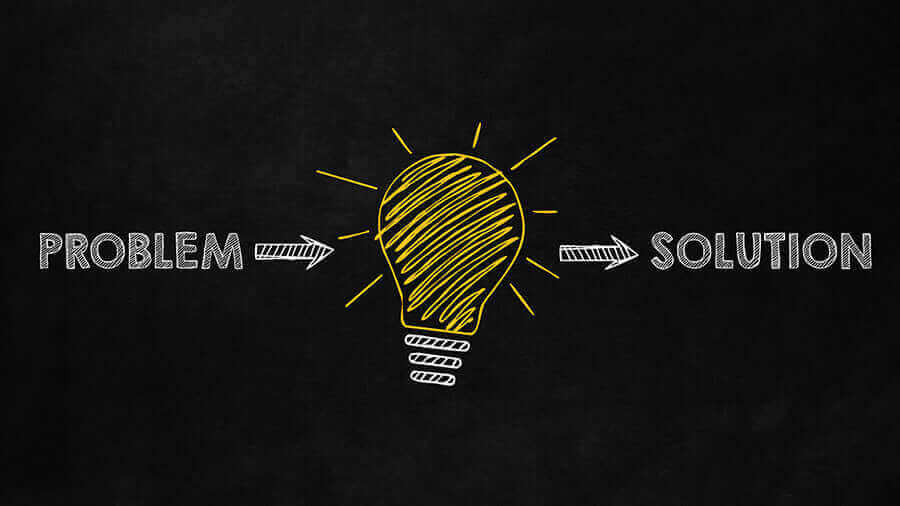



12 comments
Comprei recentemente um GAmakay mk61 estou tendo problema com os software, nao consigo configura as cores do meu agrado, poderia atualizar e resolver esses problema.
Software is not working. When I install the Software everything just works fine. After that the software opens but i do not get any picture although the software is open.
The TK68 HE is quite impressive but I would like to see it in black, just like how the TK75 HE is also in black.
Please🙏
Hello for some reason if I close the software the rapid trigger (quick trigger) that I enabled goes away
The SOCD and SNAP TAP will be coming soon. The TK75HE and TK68HE will be estimated to update in Q4 VIA firmware, and at that time, customers can enjoy the SOCD AND SNAP Tap on our Keyboards.
Best regards