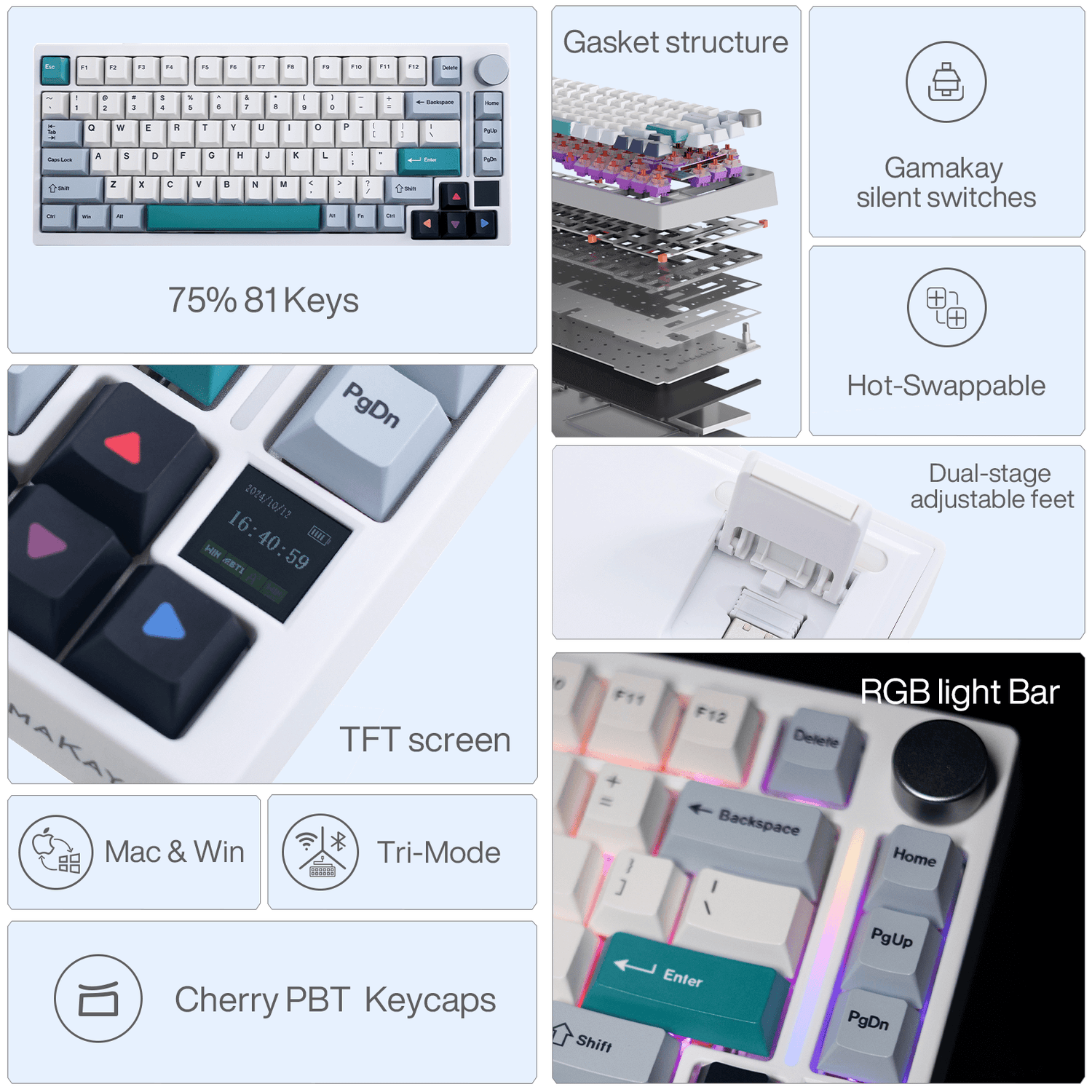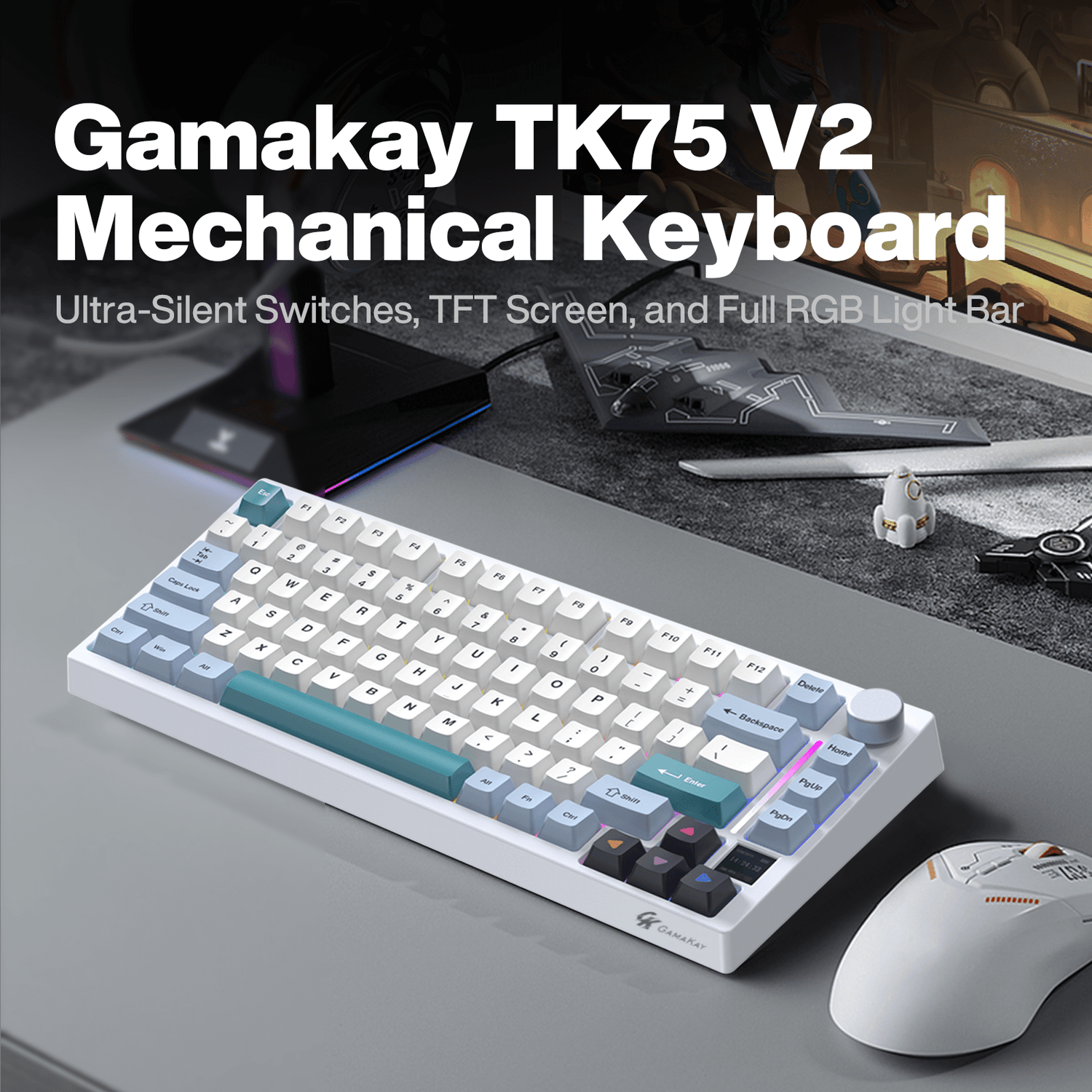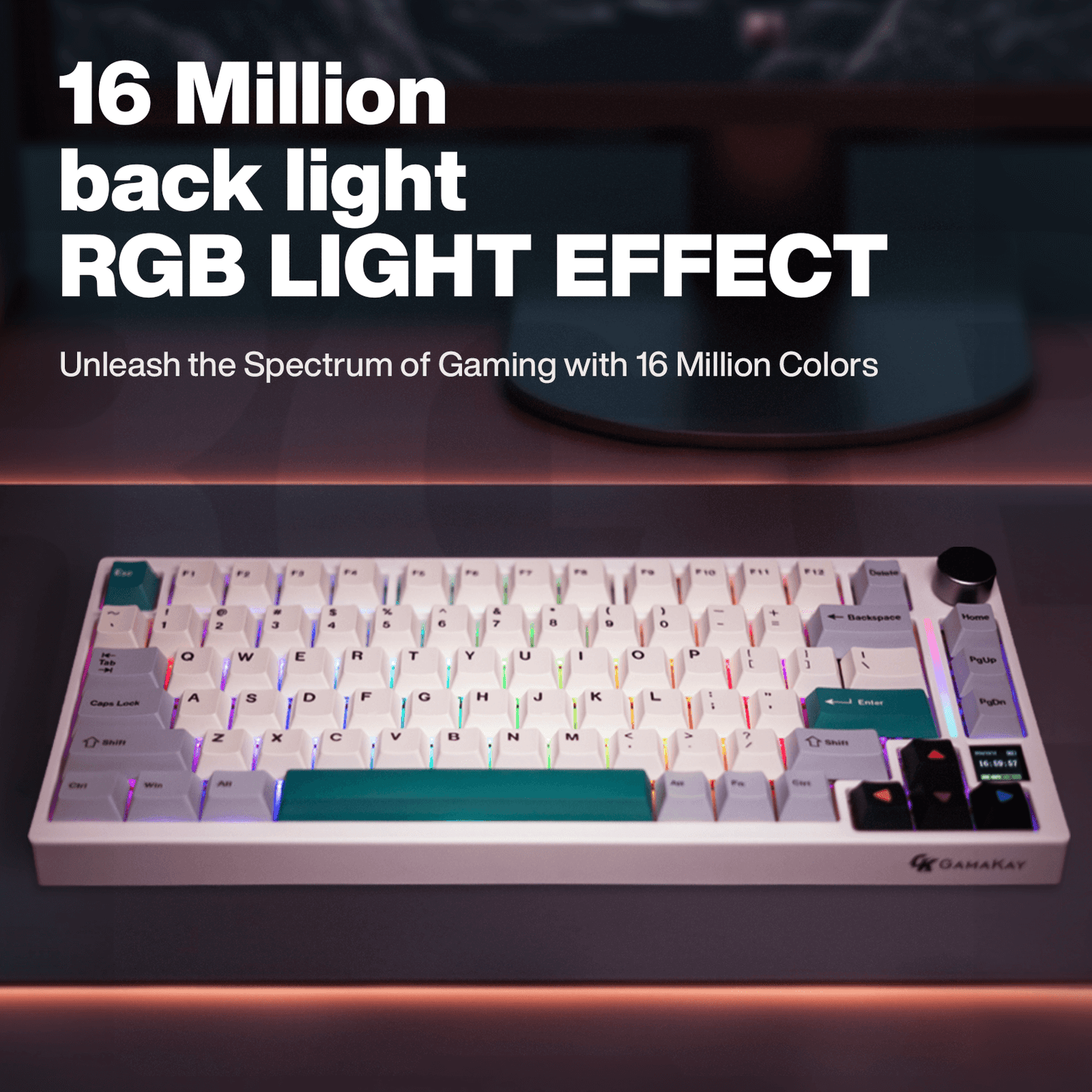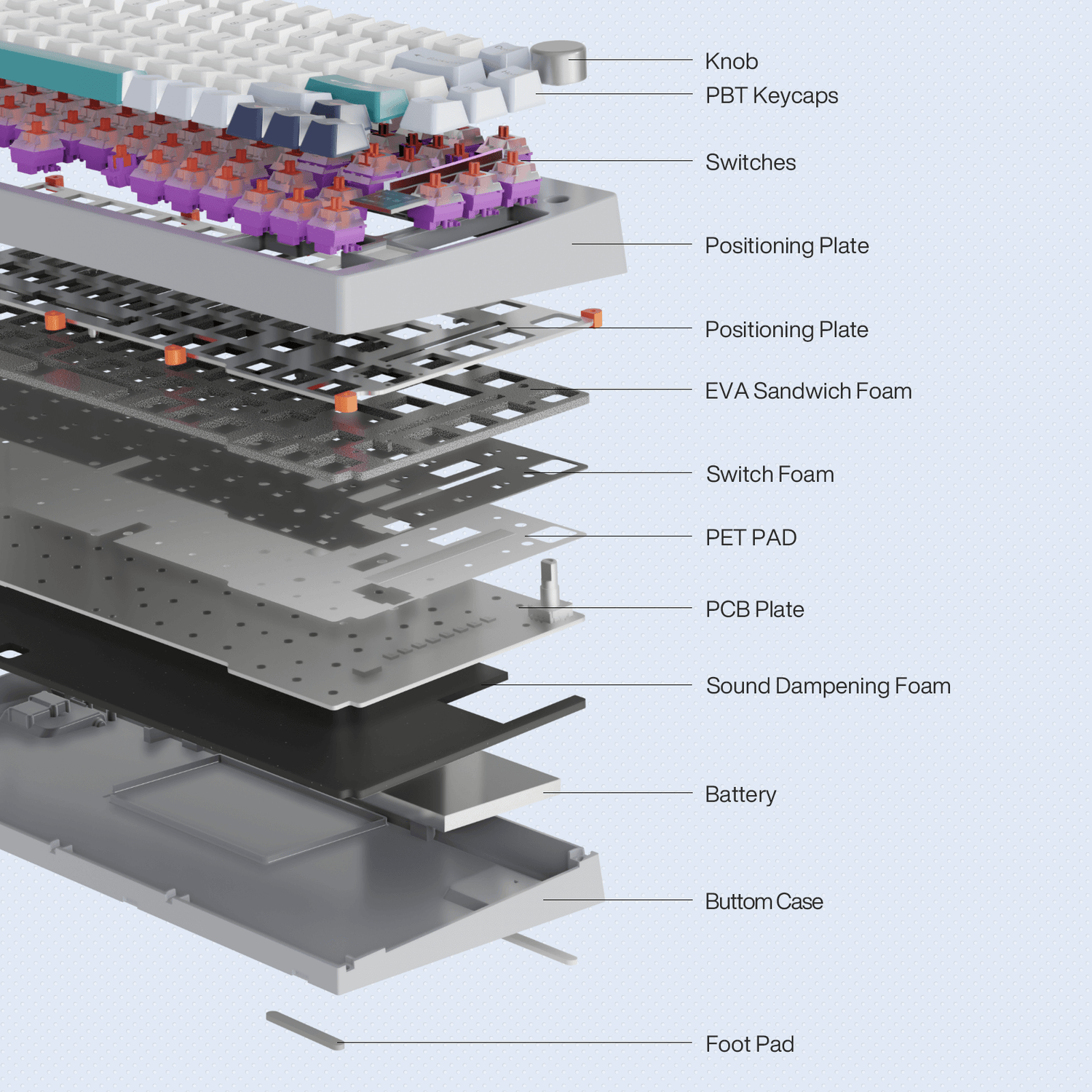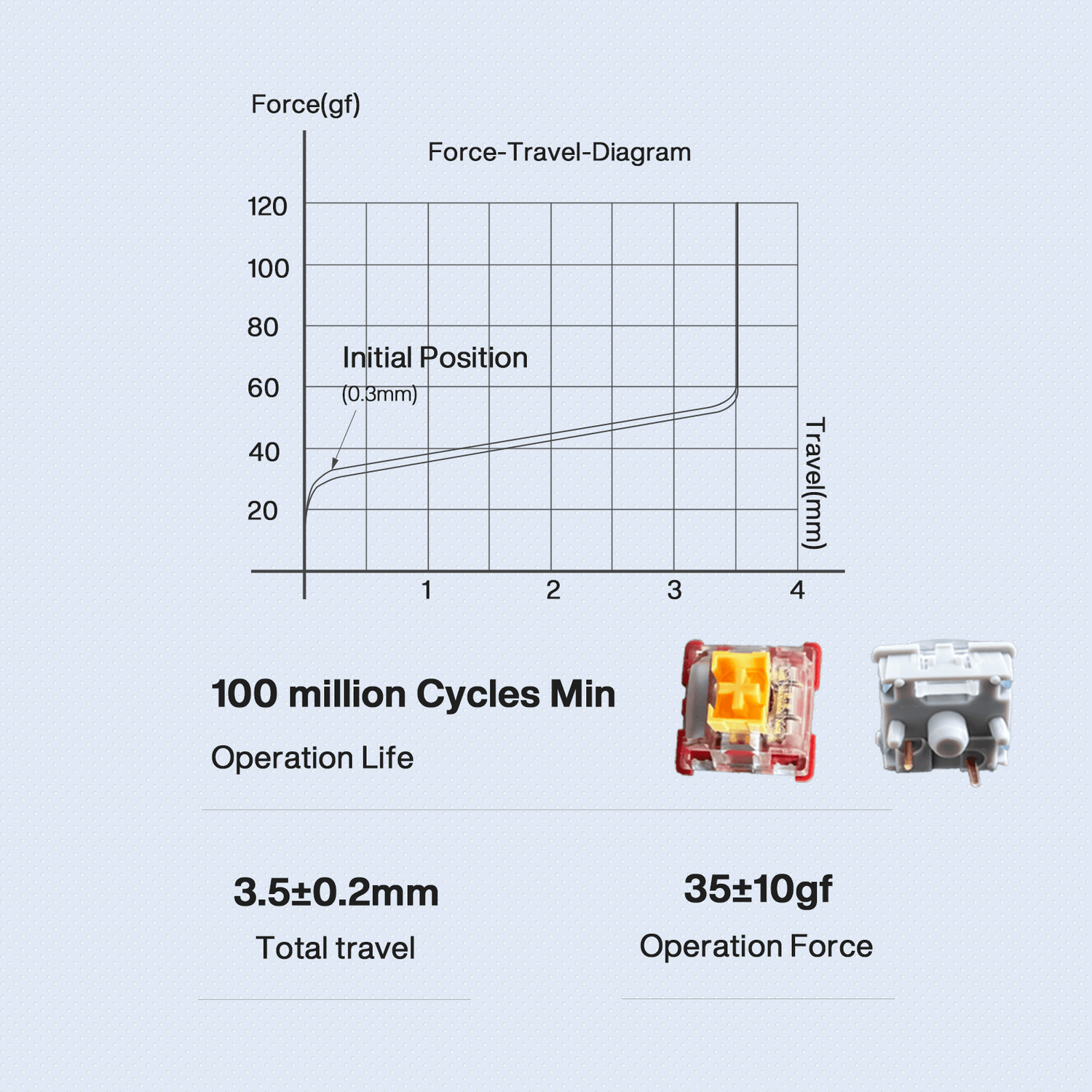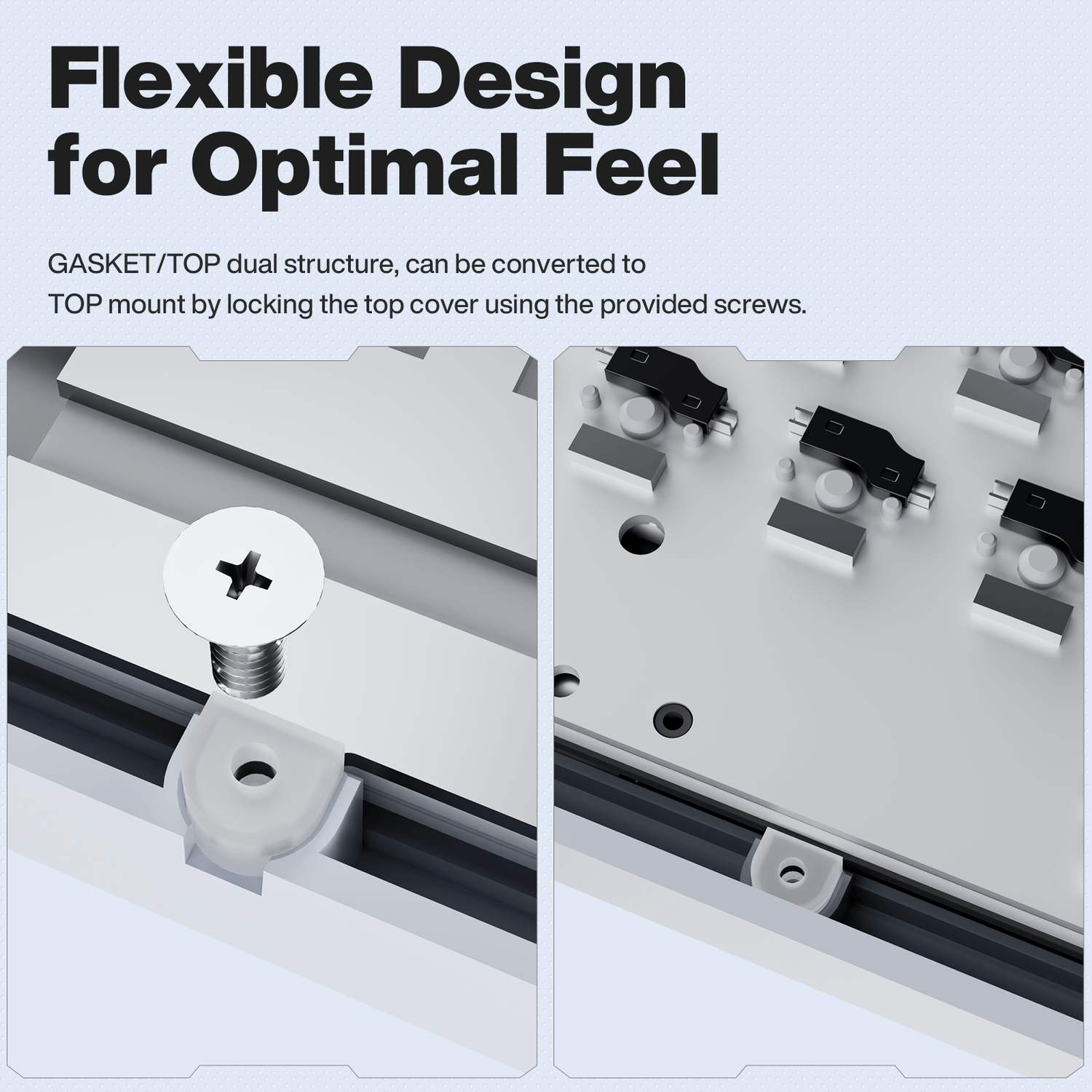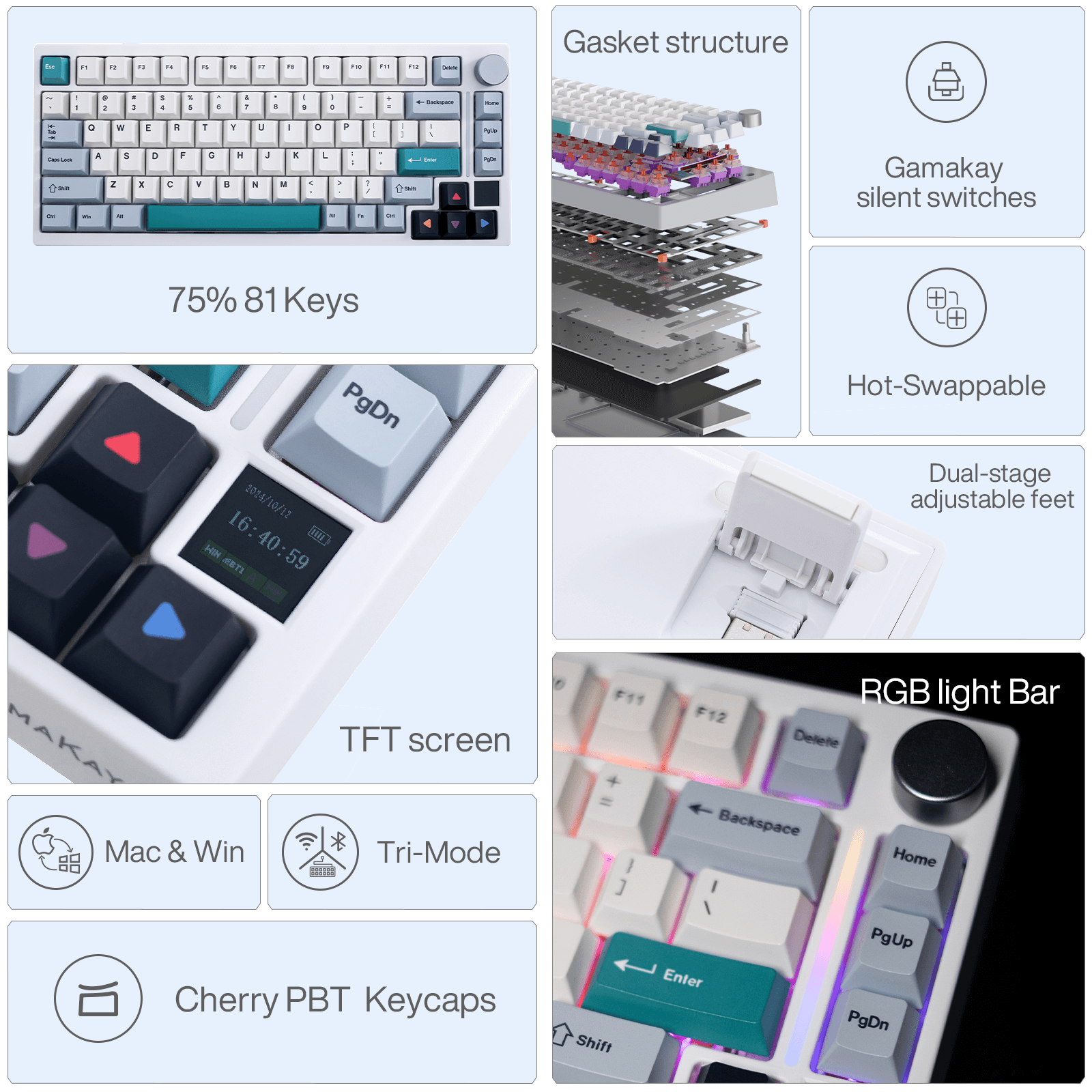











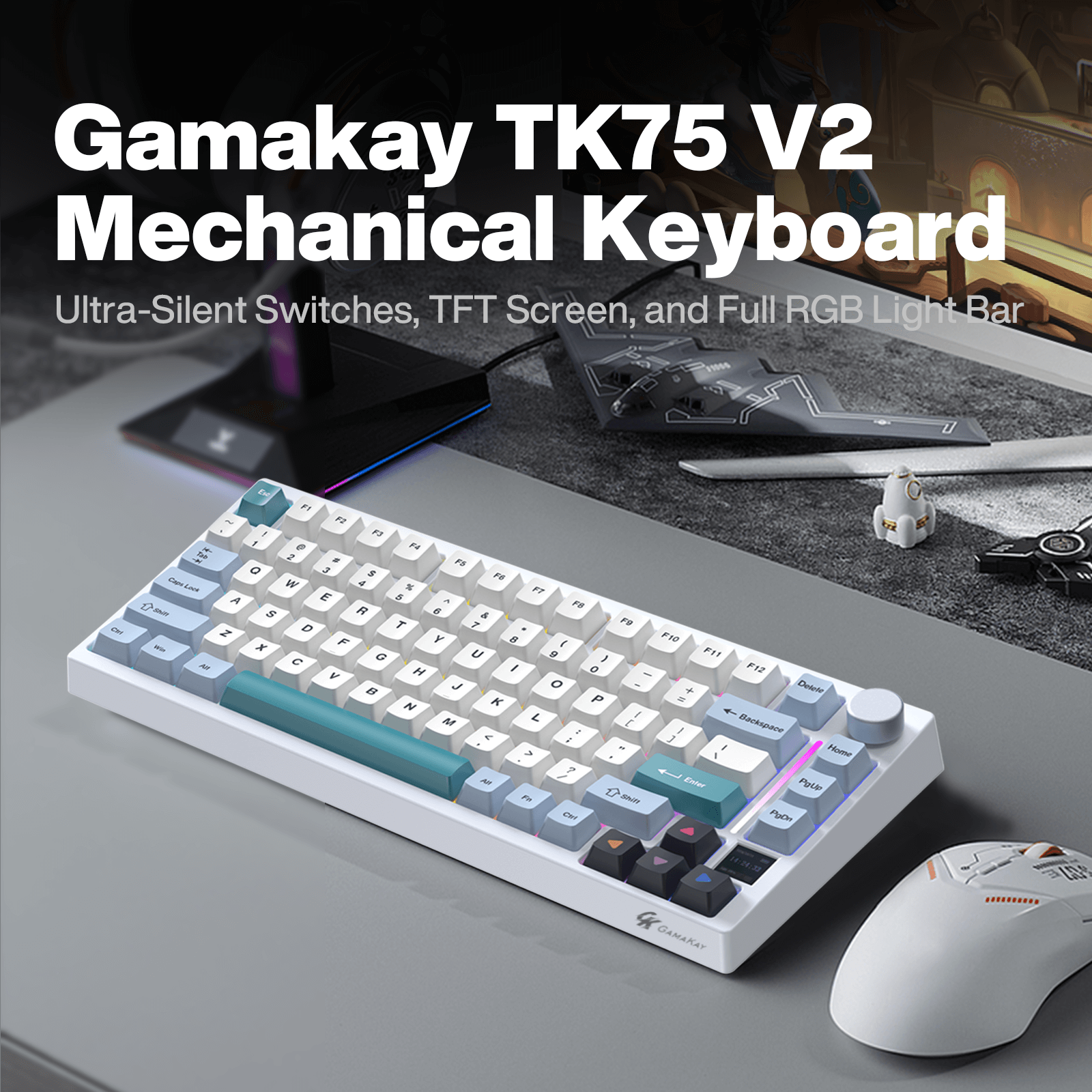


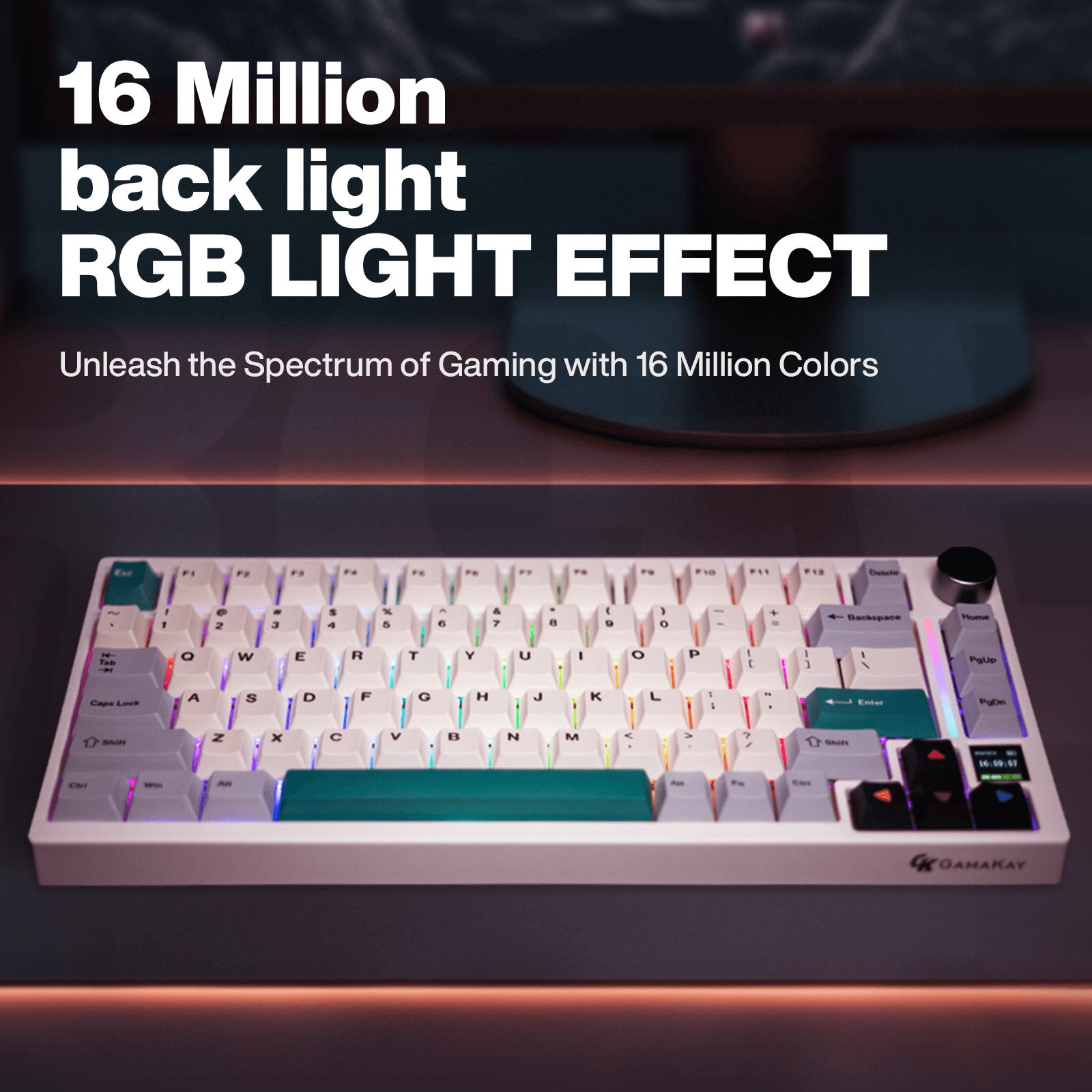

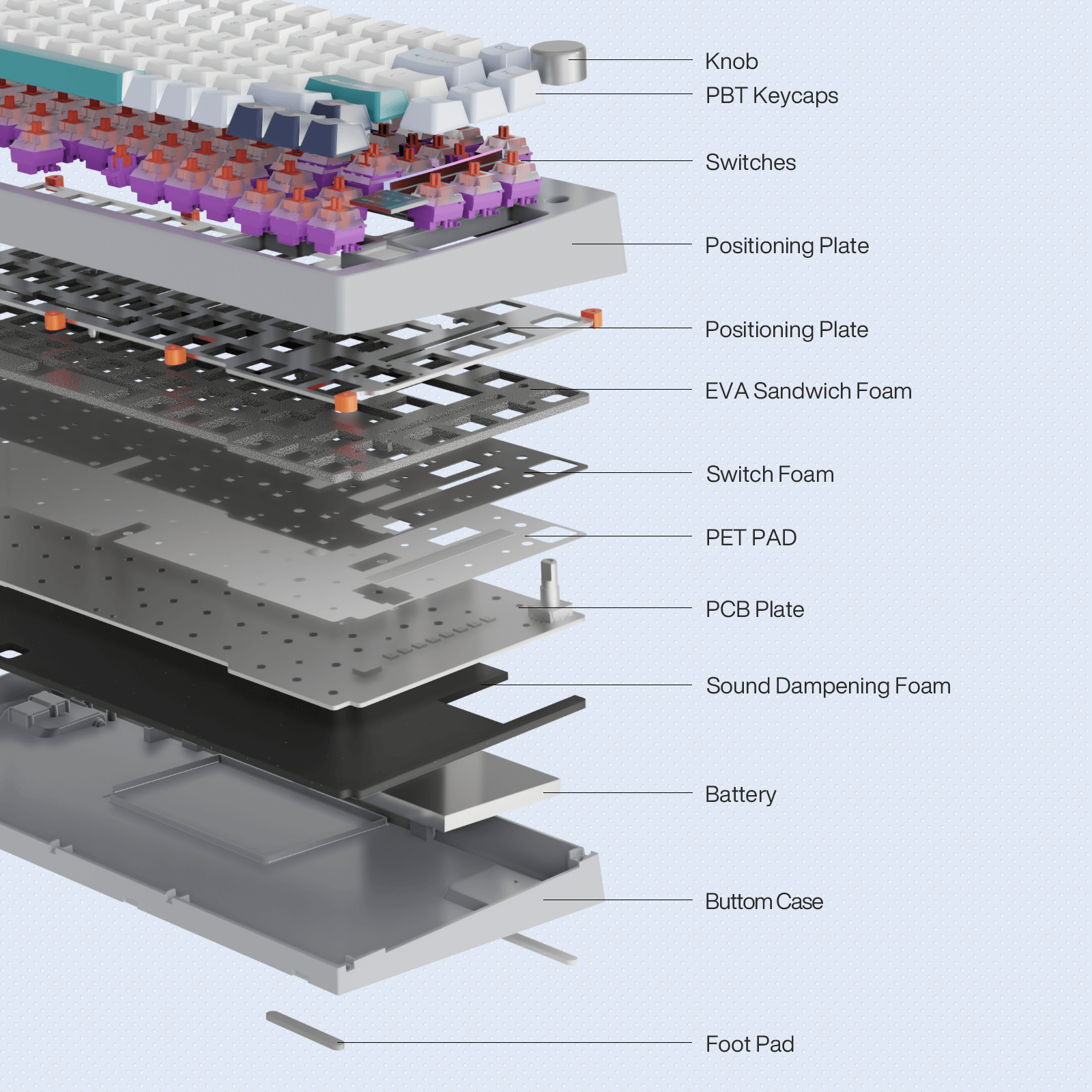
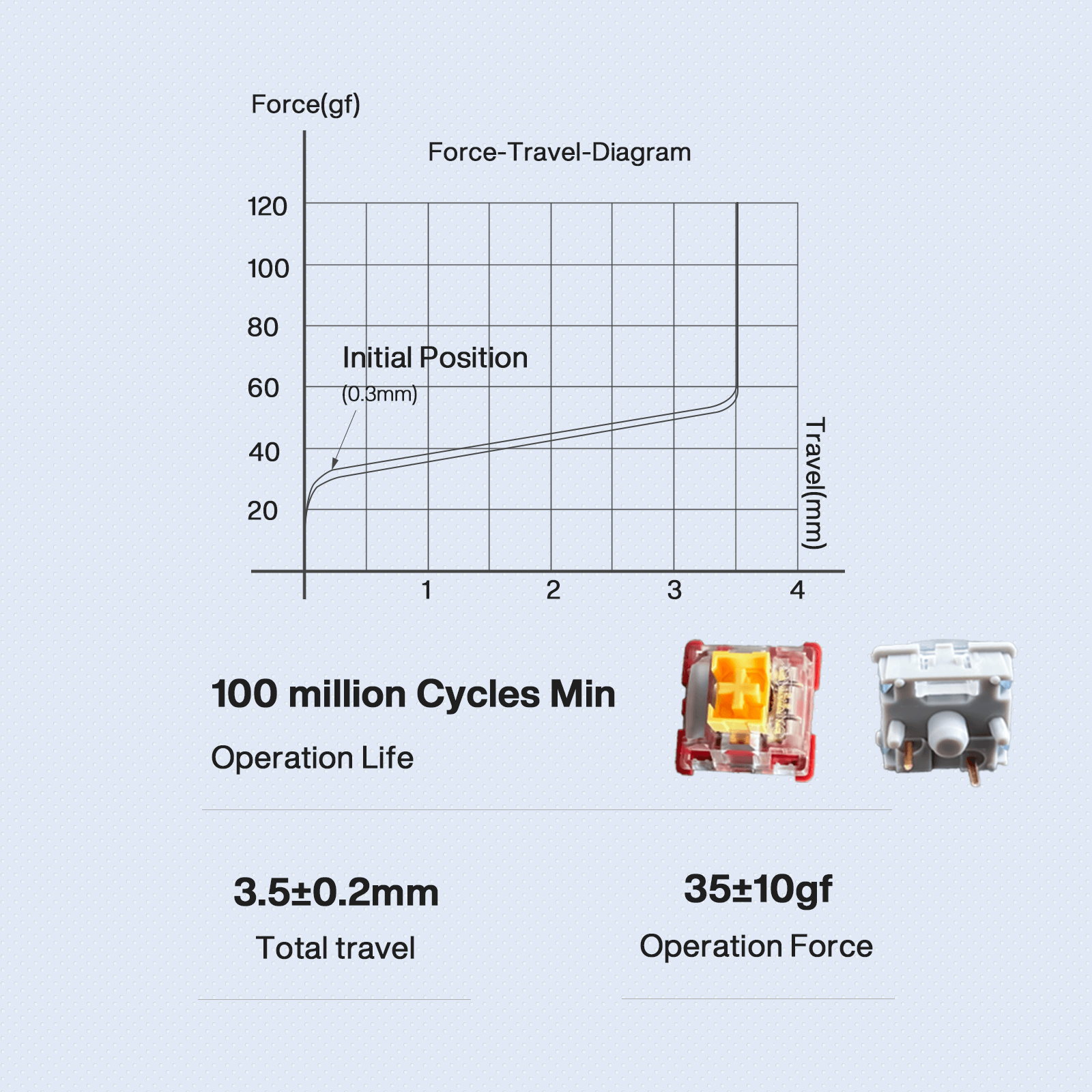

Warm Tip:
The following models of the keyboard chip are not the same, the firmware is not universal, please do not brush the firmware at will, the keyboard to refresh the firmware please use the corresponding model of the firmware, thank you!
Brush the wrong firmware may lead to chip damage keyboard can not be used, so please pay attention to the firmware model when brushing firmware
(TK75 TK75HE TK75PRO TK75SE TK75V2)
Window Software for NS68 (New version updated on 2025.04.28)
Window Software for TK75HEV2 TK75Pro TK68HE TK75HE TK75SE LK75 TK75 GK75 LK70 K61 Pro LK67 TK68 CK61 CK68 CK87( New version updated on 2025 09.16) (Updated Snap tap for HE)
TK75 Pro Upgrade Firmware ( New Version updated on 2024 09.20)
TK68 HE Upgrade Firmware ( New Version updated on 2024 09.20) (Updated Snap tap for HE)
TK75 HE Upgrade Firmware ( New Version updated on 2024 09.20) (Updated Snap tap for HE)
SN75 Jason File and VIA Software
LK67 Pudding Keyborad Upgrade Firmware (Upgrade power display) updated on 2022 8.14
LK67 Upgrade Firmware (Upgrade power display) updated on 2022 8.14
If the software can't identify the keyboard, please download the following upgrade file to refresh the settings, and then use the software again (for LK67)Used to solve the problem that the old version of MK61 can not detect the new version of software
MK61 Upgrade Firmware ( New Version updated on 2023 04.06)
MK61 Software ( New Version updated on 2023 03.28)
K61 Pro upgrade firmware (upgrade to turn off the left Ctrl red light)
TK75 upgrade firmware ( New Version updated on 2024 03.12)
MK61&68 Software ( New version)
CK61 Upgrade Firmware(FN layer can be designed after upgrade)
Product Detail
Starting August 15th, the PC positioning plate version is now available!
The latest TK75V2 upgrades the aluminum alloy positioning plate to a PC positioning plate, offering superior tactile feedback and enhanced noise reduction for a completely new silent typing experience!
Gamakay TK75 V2 75% Mechanical Keyboard: Ultra-Silent Switches, TFT Screen, and Full RGB Light Bar
Upgrade your work-from-home setup with the TK75V2 Silent Mechanical Keyboard — crafted for typing comfort, minimal desk aesthetics, and focused productivity. Whether you're working late or journaling after hours, the quiet keystrokes and ergonomic layout help you stay in the zone without disturbing others.
Ideal for remote professionals, students, and creators seeking a calm, distraction-free environment. This is more than a keyboard — it’s your daily ritual of focus.
Are you a WEB Driver user? Apart from using the Gamakay software to set your settings, you can also use Webdriver QMK.TOP to set up your keyboard
Changing the color of the light bar is also available.






















3. Smart Design Enhancements
Every detail of the TK75 V2 is crafted for a premium user experience:
-
Interactive TFT Screen: Monitor battery life, connection mode, and customize animations on the 0.85-inch display.
-
Premium Keycaps: Dye-sublimated PBT keycaps resist shine and fading, while the CHERRY profile ensures ergonomic comfort.
-
Portable Build: The lightweight ABS case balances durability and portability, ideal for on-the-go use.
-
Enhanced Acoustics: Multi-layer foam (EVA under-switch, IXPE, PE) eliminates hollow sounds for a satisfying thock.
-
Complete Kit: Includes a dual-head keycap puller and braided Type-C cable for hassle-free customization.
4. Why Choose the Gamakay TK75 V2?
The TK75 V2 stands out as a versatile, high-performance keyboard for gamers, typists, and creators:
-
Silent & Smooth: Perfect for office or late-night gaming with its silent switches and acoustic optimization.
-
Customizable Aesthetics: Personalize RGB lighting, animations, and assign macros via the intuitive interface.
-
All-Day Power: The 4000mAh battery outperforms competitors, eliminating constant recharging.
-
Pro-Grade Build: From the aluminum knob to the gasket-mounted design, every component prioritizes quality.
-
Compact Yet Functional: The 75% layout retains arrow keys and navigation controls without sacrificing desk space.
Upgrade Your Setup – The Gamakay TK75 V2 blends cutting-edge technology, sleek design, and unmatched versatility. Whether gaming, typing, or streaming, this keyboard delivers a premium experience that adapts to your lifestyle.
What’s in the box
Keyboard:
1 * Gamakay TK75 V2 75% Mechanical Keyboard
Cable:
1 * 1.5M Type C cable
Tools:
1 * Dual-head keycap puller
-
Guarantee heading
Welcome to our store.
-
Fast Shipping
Fast shiping for most countries/areas. See our Shipping Policy.
-
12 Month Warranty
For Keyboards & DIY Kits. Check our Warranty Policy.
-
30-Day Refund Policy
No-Reason Free Return and Refund Policy.